12 May
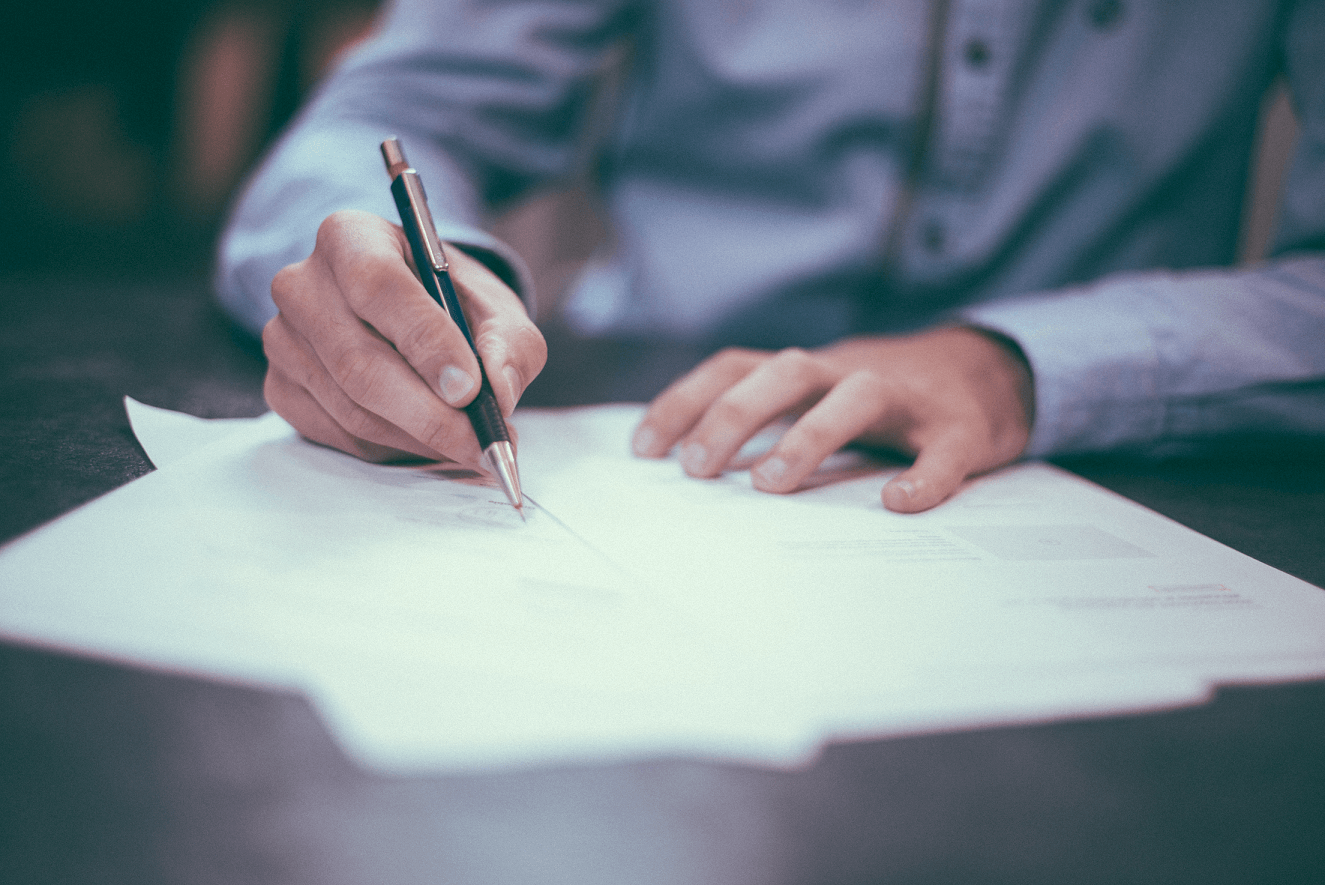
Setting up call center software can be intimidating whether you’re making the move from manual dialing or switching platforms from one service to another. Planning ahead and knowing what you need will help you narrow down a list of products suitable for your call center setup. While the needs of these 2 situations overlap, there are a a few differences we will address first.
For this reason we’re splitting our post into 2 parts. For those in the beginning stages of a new call center, please continue reading. For those who already have a call center, but are looking at new call center setup, skip to “Adding Software to Your Established Call Center”.
Starting Your Call Center from Scratch
Before you even start looking at call center software and beginning the process of call center setup, have these basic things already set:
- Business plan and goals
Is your call center going to be a part of another established business? Or are you starting a new venture? Would you one day like to take on different clients as your call center gets larger? Will your customers be calling you or will you be calling them? These are important questions you need to ask yourself. The call center software you select needs to meet the requirements for your business. If you select a software without a true business plan, you could end up with something too expensive with too many superfluous features or a software that isn’t scalable as your business needs grow.
- Call center terminology
If you’re completely new to the call center industry, then some of the terminology can be overwhelming. What are the different kinds of dialers? What is CRM, IVR, AMD, call forwarding or call routing? Learn what these terms and many more mean, so when you start looking at software, you aren’t overwhelmed by the options and add-ons available. You can find a good glossary of call center terms here.
- The location of your agents
Will you have a physical or virtual call center? For the latter you will definitely need a cloud-based software.
- Hardware
Depending on the kind of software you get, you may need different hardware requirements. The most flexible option is cloud call center software. Since the actual software is in the cloud, the hardware requirements are low. You basically need just a desktop/laptop and a USB headset. It’s vital to have a strong internet connection, preferably wired, and with a router that supports VOIP. With an installed call center software, there could be a lofty up-front investment in order to buy the server and hardware that supports it.
Now that you have a basic understanding of call center terminology, know what your business plan is and where your call center is located, you’ll be able to decide on your call center software necessities.
Adding Call Center Software to Your Established Call Center
With an established call center currently using older technology or switching from one provider to another, implementing new software can be tricky. Fortunately for you, there’s a few things that have already been taken care of. You already know your business plan. You already know your goals who your target customers are. You already have experience in the industry and know what tools you are lacking. Right now you’re trying to figure out how to fill in the gaps to stay competitive, organize your processes, and improve your customer . Here’s a few things you must consider before you change software:
- Training your agents
Your agents are used to performing their roles in a certain way. While your old software did not fit all of their needs, they’ve figured out solutions to make it work. Combined with a bunch of new features, the new software might seem intimidating. Gamification may be a way to encourage your employees to learn the new software while speeding up the process. You should also encourage your employees to share information with each other.
- Transferring over old data
This can be the tricky part. If you are already using a CRM you might be in luck. Several different call center software are compatible with multiple CRMs. If this is not the case for you or if you keep your records through some other form, such as through Excel, you may have to manually transfer your records to your new CRM.
The Overlap
Now you have the necessary information to start your search. The most important thing you can do as a customer for call center software is to know what you need, even if you can’t put it in the right terminology. A good sales agent with multiple offerings in call center software will select the best product to fit your situation, not the most expensive. However don’t sell yourself short by going into the conversation half-blind. Now that you have an idea of terminology and your business plan, here’s an idea of what kind of software package you should be seeking.
Call center software can basically be sorted into 3 different categories:
- Inbound – answering incoming calls, such as for customer service
- Outbound – calling customers, such as cold calling, debit collection
- Blended – combination of inbound and outbound
Depending on your needs you can target software that fits one of those categories. As far as which type dialer to pick, you’ll like need to decide on preview, power, or predictive dialer. Each dialing method has its pros and cons and depends on the types of leads you will be dialing and the density of the lists.
If you are looking at inbound call center software, IVR, an automated phone system that can route callers to different departments based on the options they pick by voice or by DTMF tones, is a valuable tool to consider. It essentially plays the part of a receptionist.
No matter what software you pick, an important feature is call center analytics. Without reporting and analytics, you will have no way to measure your overall success or evaluate the skills of your agents. Analytics is also key to forecasting, which allows you to predict how your call center will fare during certain periods of times based on previous trends.
Conclusion
Successful customer service is what all call centers strive for. In order to stay competitive and achieve your goals, you must have software that is compatible with your business plan. Call center setup doesn’t have to be a long, drawn out process. Going well informed into your talks with sales representatives for call center software will allow you to ask the right questions and pinpoint which software will work best for you.
Related Post
Recent Posts
Categories
- answering service (8)
- blog (8)
- call center (67)
- sales (45)
- technology (3)
- telemarketing (1)
- Uncategorized (3)
Archives
- April 2022
- March 2022
- February 2022
- January 2022
- December 2021
- November 2021
- October 2021
- September 2021
- August 2021
- May 2021
- April 2021
- March 2021
- February 2021
- January 2021
- December 2020
- November 2020
- October 2020
- December 2019
- November 2019
- September 2019
- August 2019
- July 2019
- June 2019
- May 2019
- April 2019
- February 2019
- March 2018
- January 2018
- November 2017
- October 2017
- September 2017
- August 2017
- June 2017
- May 2017
- September 2016
- June 2016
- May 2016
- April 2016
- March 2016
- February 2016
- January 2016
- December 2015
- September 2015
- June 2015
- May 2015
- April 2015
- March 2015
- December 2014
- November 2014
- October 2014
Recent Posts
Recent Posts
We’re here for you!
SALES
(800) 713-8353
(972) 713-6622
UK: +44 330 912 7599
Australia: +61 2 4077 2222
Hours: 8:30 am to 5:30 pm
US Central Time Zone
SUPPORT
(866) 439-6323
(972) 248-0341
UK: +44 330 912 7599
Hours: 8:30 am to 5:30 pm
US Central Time Zone
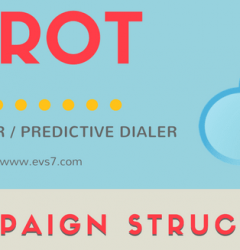
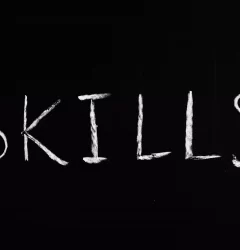








Recent Comments