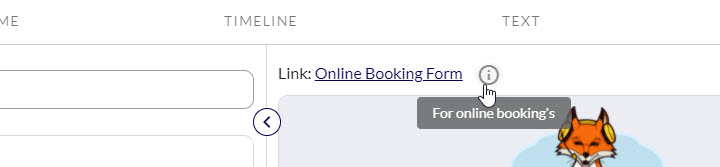TAS Knowledge Base
Agent Resources Page
How to Use the Resources Page
Step 1. Choose a client account from the drop down menu at the top of the page. 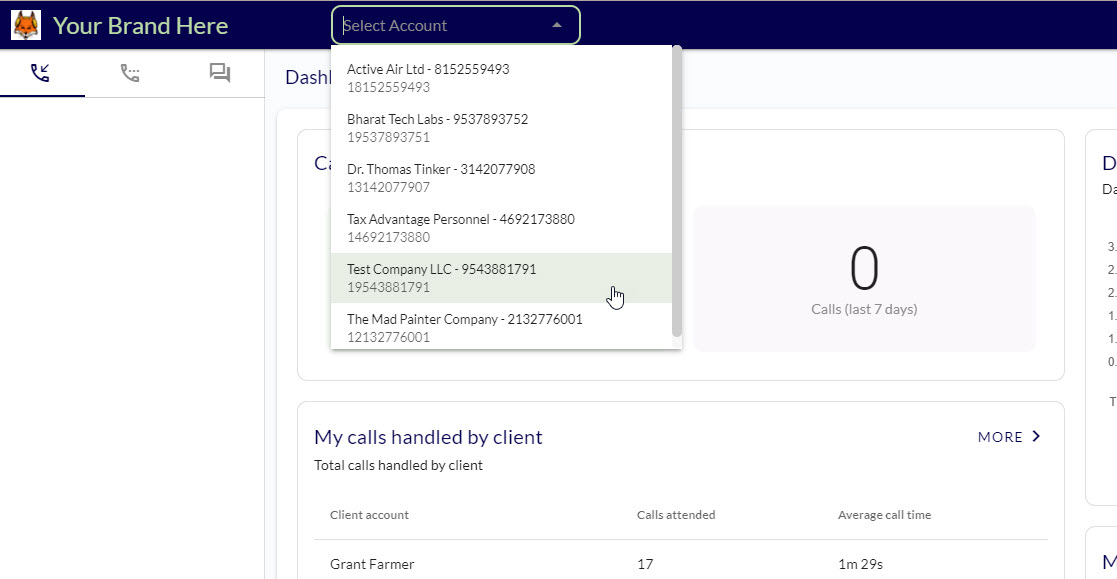
Step 2. Click on resources to view the page. You can find any company files added by your admin on this page.
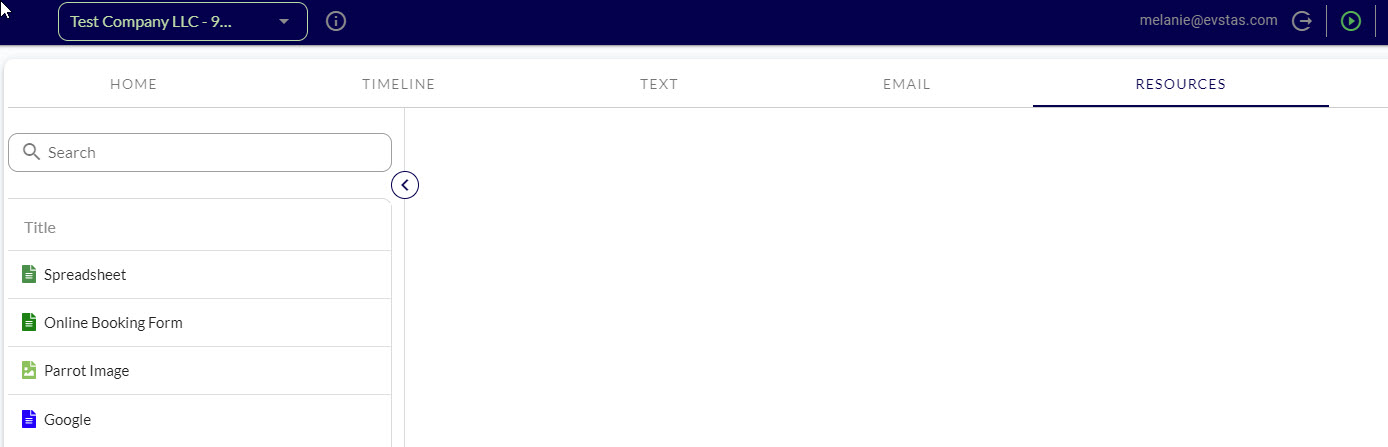
Step 4. Click on the titles to view a file.
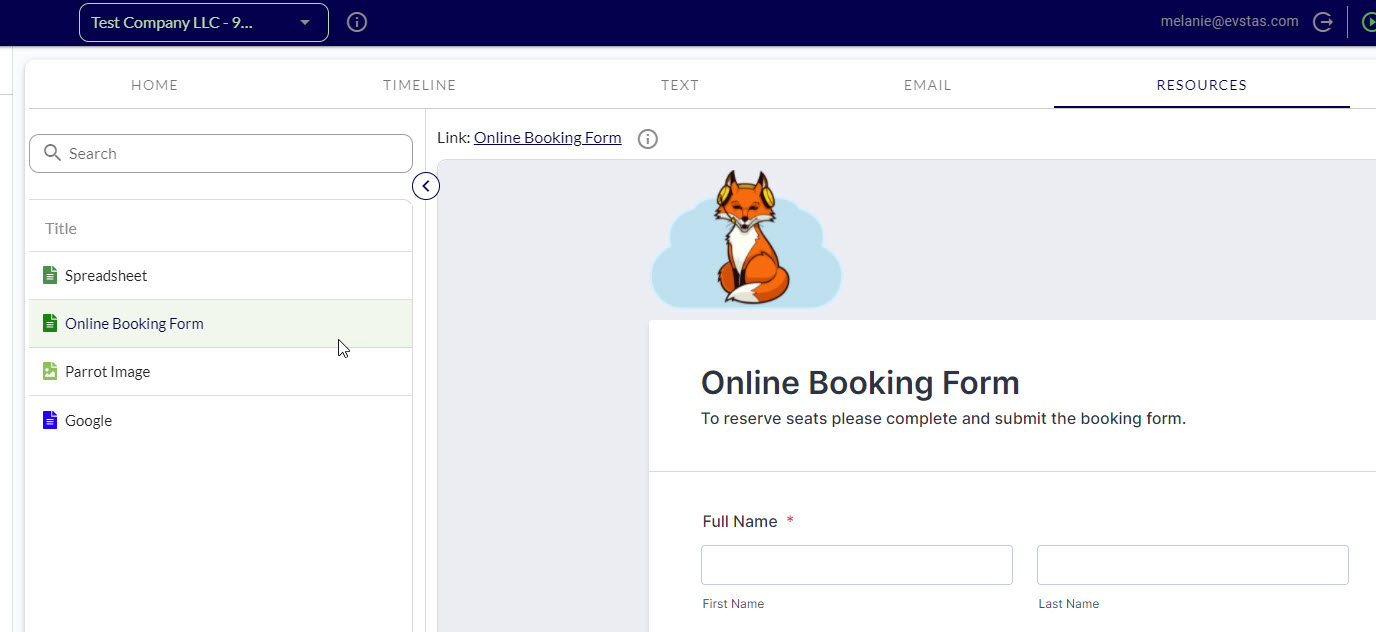
Step 5. Click on the info icon to view any notes about the file. You can also click on the link to view the page in a new window.