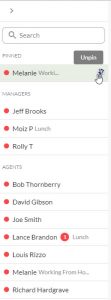TAS Knowledge Base
How to Use Admin Chat
How to Use Admin Chat
Step 1. From the admin dashboard, click on the chat icon to the far right.
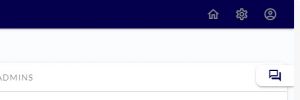
Step 2. Search for an agent or select one from the list below the search bar. Managers are at the top of the list. Agents are below the manager’s list. An agent with a green dot is active. An agent with the red dot is offline.
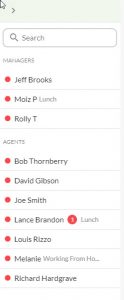
Step 3. Click on any user to begin a new chat.
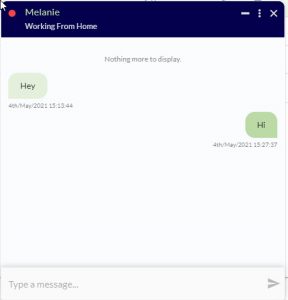
Step 4. Click on the pin icon to move a user to the top of your chat list.