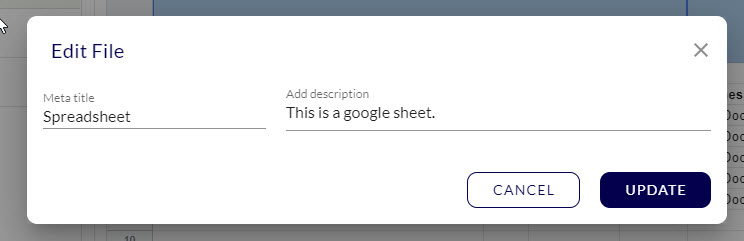TAS Knowledge Base
Admin Resources Page
How to Use the Resources Page
Step 1. Click on client accounts and choose a company. 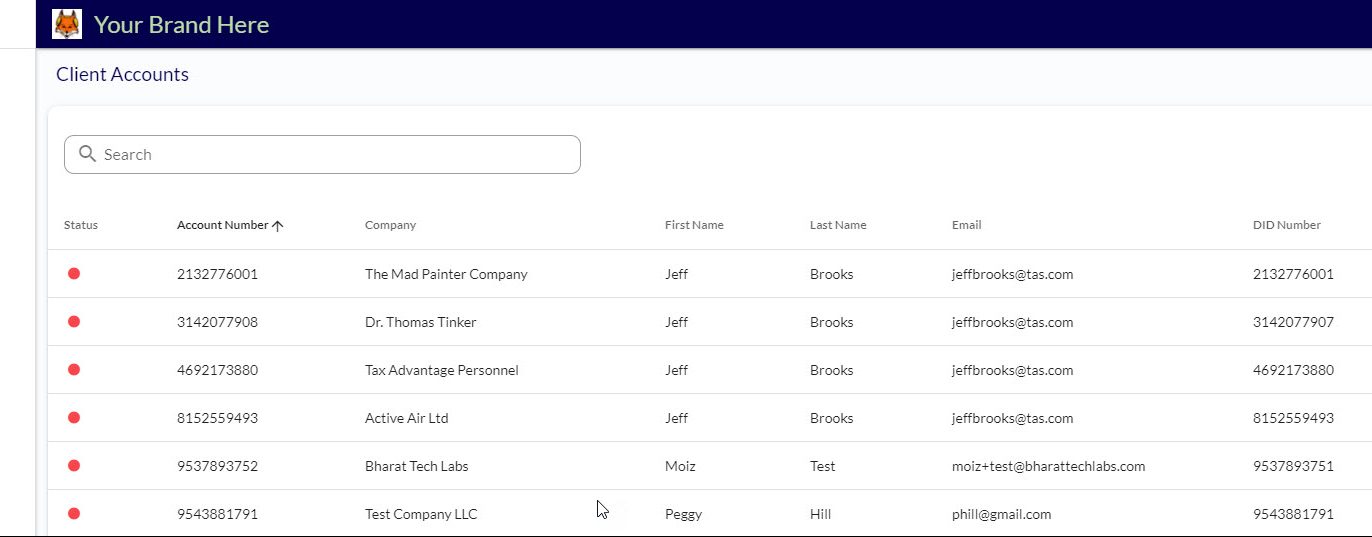
Step 2. Click on resources to view the page. Add important files or web pages here.
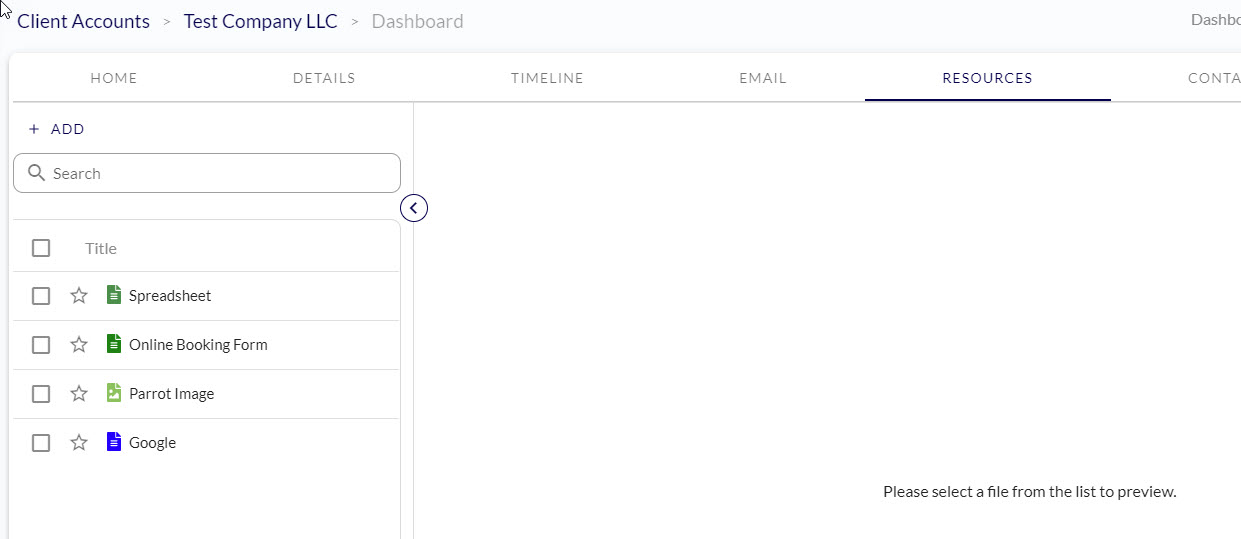
Step 3. You can upload a file or embedded a link by clicking on + ADD near the search bar.

Step 4. You may add spreadsheets or an online booking form as an example.
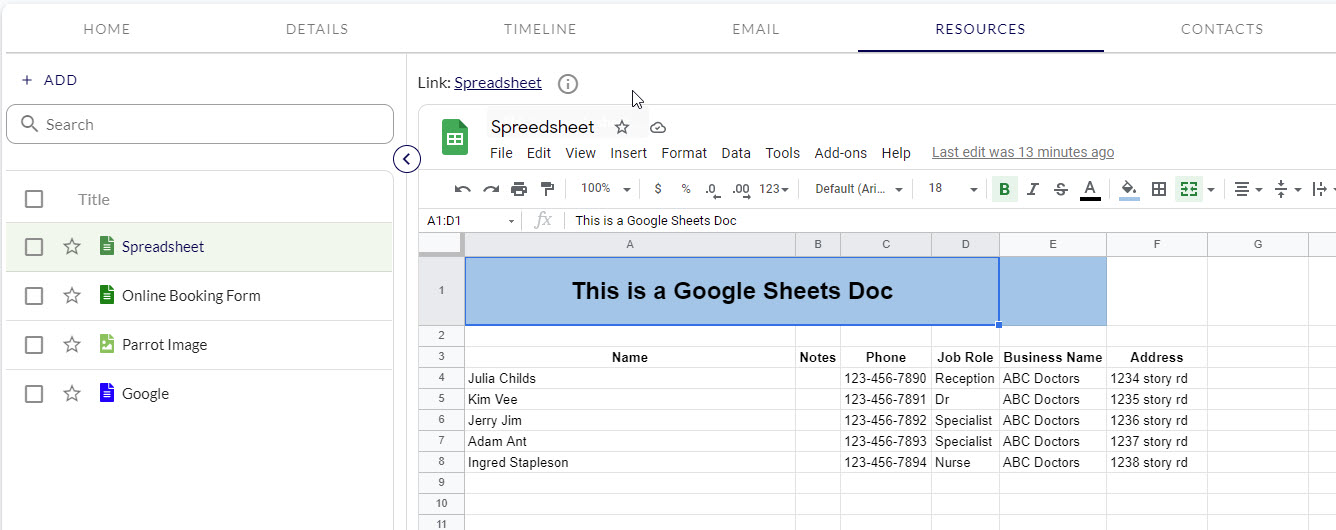
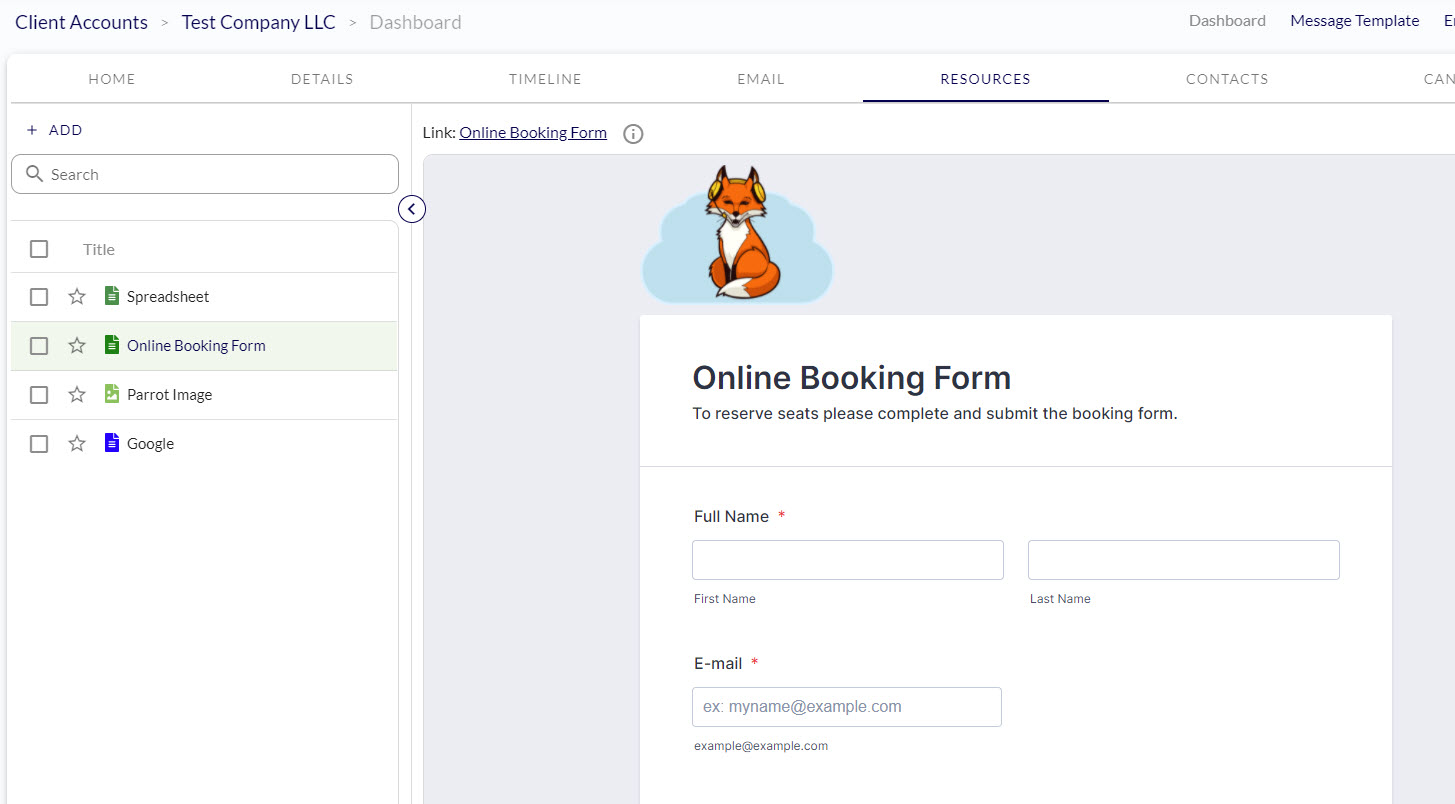
Step 5. Right click a title to edit or delete it.
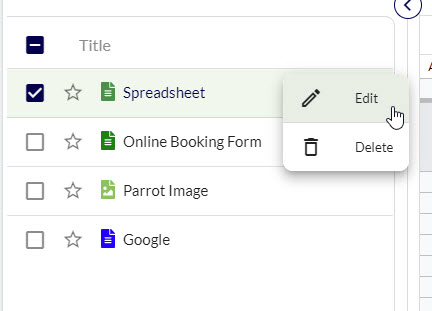
You can also add notes if you choose to edit the file.