
Why AI Answering Service pricing is so confusing
Search “AI answering service cost” and you’ll find everything from free trials to four‑figure enterprise bundles. That spread exists because the service combines two moving parts:
A base platform fee: keeps the phone agent online, covers voice hosting, AI processing power, and support.
A usage allowance: minutes, calls, or “conversation credits” that pay the cloud bills each time the bot listens, thinks, & speaks.
Providers blend those two ingredients differently, but once you understand the recipe, the price tags make sense when considering a AI Phone Answering Service such as AnswerBug.
AnswerBug AI Receptionist Pricing Plans
Basic
For small businesses that need help handling phone calls.
$49
Per month includes 200 minutes
- Customized AI Receptionist
- FAQs & Knowledge Base
- Message Taking
- SMS Appointment Links
- Email & SMS Notifications
Pro
For growing businesses looking for more advanced AI features.
$99
Per month includes 500 minutes
- Everything in Basic
- Call Transfers
- Advanced Texting
- Integrations
- Manage Multiple AI Receptionists
How Much Revenue Are Missed Calls Costing your Business?
Most businesses have a sense that missed calls lead to lost revenue, but very few know the true number. It’s easy to assume you’re only missing a couple here and there, yet once you attach actual dollars to each lost opportunity, the impact becomes hard to ignore. The Missed Calls Calculator gives you a simple, clear way to see how much money may be slipping away without you noticing.
Just enter how many calls you believe you miss in a typical week, then add the average revenue you earn from a new customer or booking. With those two inputs, the calculator instantly shows your estimated weekly losses and projects the full annual impact. Seeing that year-long total is usually the moment it clicks, because even a small number of missed calls can add up to a surprising amount of lost revenue over twelve months.
Missed Call Calculator
Calculate the true cost of every call that goes to voicemail.
*This assumes not every caller becomes a customer. Adjust based on your team's sales performance.
The quick‑glance price range
| Business size | Typical calls per month | What you’ll pay for AI answering |
|---|---|---|
| Solo/very small shop | 50–150 | $30–60/mo. Starter plan with 200–300 minutes included |
| Growing small business | 150–800 | $80–150/mo. Mid‑tier plan with 500–1,500 minutes |
| High‑volume location (restaurants, clinics) | 800–3,000+ | $250–400/mo. Unlimited or high‑cap plan, often with premium voices and integrations |
Rule of thumb: Budget about $0.20–$0.30 per minute once you blend the base fee and any overage. The higher your volume, the lower that effective per‑minute rate drops.
Where the money actually goes
| Cost driver | How it affects your bill | How to keep it lean |
|---|---|---|
| Voice minutes | Each inbound second gets transcribed, processed, then read back to the caller; cloud fees pile up. | Audit how many calls you can fully automate. The fewer transfers to human staff, the cheaper it stays. |
| Premium voices or language packs | Lifelike voices and bilingual options use bigger neural nets. | Stick with one “standard” voice until call volume justifies an upgrade. |
| Custom knowledge‑base training | Feeding PDFs, manuals, or call recordings into a private model uses GPU time. | Start with a lean FAQ; add deeper data after you’re convinced of the ROI. |
| Integrations (CRM, calendar) | Every API call adds a micro‑fee. | Batch updates daily instead of in real time if cost is a concern. |
Most small businesses looking for ai answering services discover the entry‑level plan already covers common needs: basic FAQ answers, voicemail capture, and a warm transfer option which means add‑on costs stay low. For example, an ai answering service for plumbers could quickly book an appointment rather than a missed opportunity. An AI virtual receptionist for HVAC could handle an emergency after hours call that normally would have gone to voicemail.
AI vs. Humans: The real math
| Option | Annual payroll or fee | Coverage | Hidden costs |
|---|---|---|---|
| Full‑time receptionist (40 h/wk) | ≈ $37‑45 k salary + 20 % benefits | 8 a.m.‑5 p.m., weekdays | Recruiting, training, PTO, sick days. Source |
| Part‑time receptionist (20 h/wk) | ≈ $18‑25 k | Limited hours | Coverage gaps, turnover risk |
| Third‑party live answering service | $200–600 / mo. for 100‑400 mins | 24/7 | Per‑minute surcharges; agents juggle multiple clients |
| AI answering service | $30–150 / mo. for most SMBs | 24/7 | Minute overage (predictable), small setup time |
62% of calls (!!) to small businesses go unanswered.
Scenario:
A plumbing company misses 10 calls/week because jobs keep the owner away from the phone.
Avg. job value = $250.
Lost revenue = $2,500/month.
Even the high side of AI pricing (say $120/month) recovers its cost with the first job it saves, leaving $2,380 in recovered revenue and zero payroll headaches.
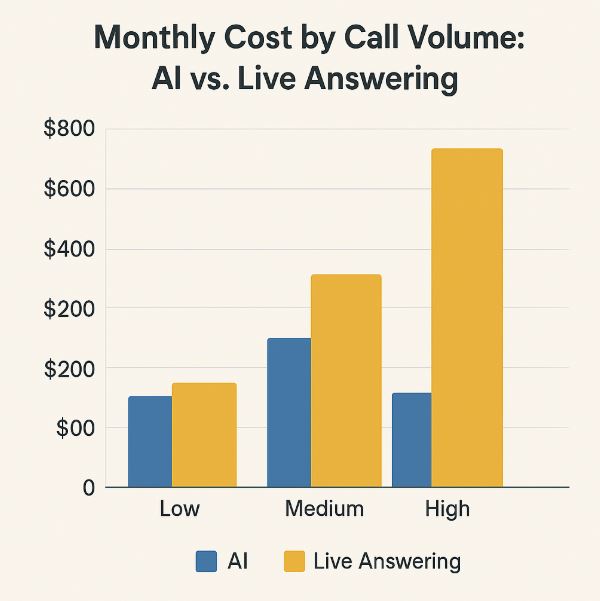
Hidden fees to watch for
Phone number porting or purchase: Usually a one‑time $1–$30, ask upfront.
Call transfers: Some services charge a per‑transfer fee, others bundle a few hundred minutes of transfer time.
Speech‑to‑text overage: If you field unusually long or chatty calls, minute pools disappear faster.
HIPAA or compliance modules: Healthcare practices pay extra for encryption, audit logs, and a Business Associate Agreement.
Premium support SLAs: 24/7 email support is often free, but dedicated success reps sometimes carry a fee.
Finding your breakeven point
Pull your last three months of phone records: Get a true inbound minute count.
Estimate automatable calls: Routine questions, scheduling, basic lead capture. That slice is pure AI territory.
Apply the $0.20–$0.30 per‑minute guideline and add the platform fee.
Compare to lost‑call value or receptionist wages: If AI costs less (it usually does), green‑light the trial.
A rule many owners use: if one saved customer per month covers the software, the decision is easy.
Stretching every dollar
Batch your training data: Updating the knowledge base weekly instead of daily avoids micro‑fees.
Push callbacks: Let the AI schedule non‑urgent follow‑ups at low‑traffic times which keeps peak‑minute usage down.
Monitor FAQs: The clearer and shorter your canned answers, the faster calls wrap up, trimming minutes.
Review overage quarterly: If you’re paying overages three months straight, bump up a tier; it’s cheaper than nickel‑and‑diming.
So what should you budget?
If you handle under 300 calls a month and automate the basics, plan on $40–70.
Heavy phones ringing 1,000+ calls? Expect $120–150 unless you spring for premium voices or multi‑language packs. Still cheaper than even a part‑timer, and infinitely more scalable when busy season hits.
Putting it to the test
Most AI answering platforms let you forward your line and test drive the bot for a week or a fixed pool of free minutes. Track:
Time to first setup (should be < 15 min).
Percentage of calls fully resolved.
Caller satisfaction (ask a few customers outright).
If the trial saves you even two qualified leads, congratulations, you’ve covered the first year’s subscription.
Final word
AI answering services sit at the sweet spot between DIY voicemail and the cost of human labor. For under a hundred bucks a month, often much less, you get a polite, tireless receptionist that never sleeps, never calls in sick, and never forgets to log details in the CRM. Do the math against your missed‑call revenue or receptionist payroll, choose a tier that matches your minutes, and you’ll see why thousands of small businesses are hanging up on old‑school phone staffing for good. Oh, and it’s rate of improvement is exponential, so expect the quality and ability to skyrocket.



