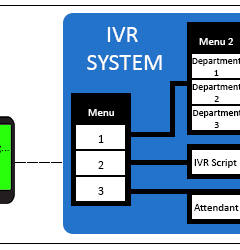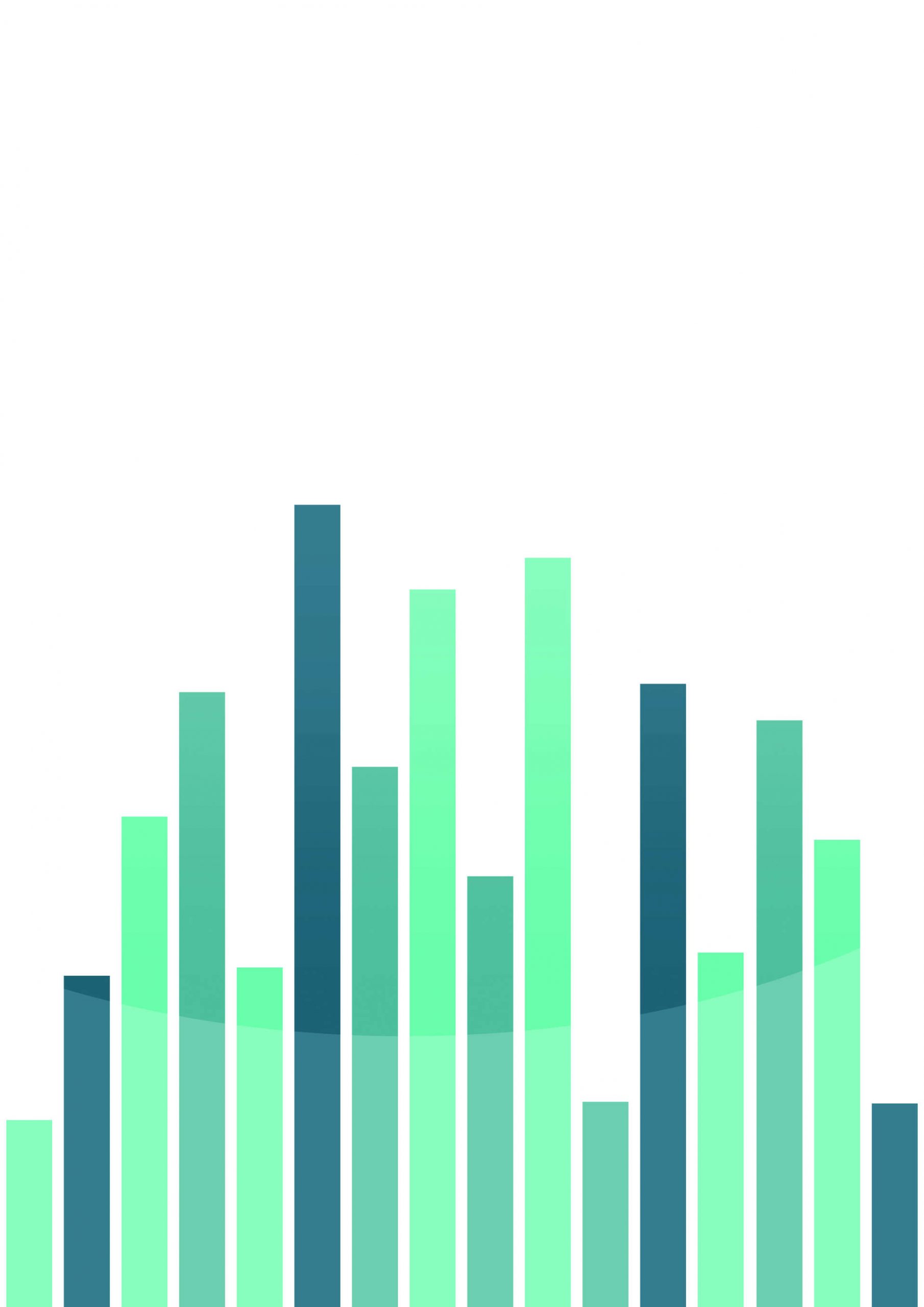
Why You Need Call Center Reporting
When it comes down to it, math is everything. From the amount of hairs on your head (zero, for some of you) to the speed of light, literally anything can be tallied, counted, or calculated if given enough effort and resources. Numbers make sense of obfuscations. They help us keep track of the things in life that matter most to us. For instance, lots of people journal their diet and exercise regimen to attain a better understanding of possible food allergies or to record over time how much weight they’ve gained or lost. Some people use apps that display and keep track of their finances to render greater overview of their personal spending habits. Why do they do this? Ultimately, it’s to gain an objective sense of “what’s going on” and pinpoint areas that need change. It’s the same reason why businesses focus so much on analytics and reporting. Relying heavily on numbers is a very intelligent thing to do because simply put, numbers don’t lie. They expose necessary truths, veracities that lead to improvement.
Call center analytics or reporting allows you to actively watch and evaluate the performance of your call center campaigns and individual agents through various analytics. With our call center software, you get access to various kinds of reports to track your activity. In order to give you a better understanding of call center reporting, we will detail some of the most important reports offered.
View Our Products Contact UsRisk Free Trial
Real Time Main Report in Call Center Reporting
As a manager in our cloud call center, you have access to a real-time campaign summary screen that shows you various live statistics. There are also campaign-specific and server-specific real-time reports. Whatever the case may be, these reports will be available to you at a moment’s notice so you can keep yourself, other managers, finance executives, and your technology teams in the loop.
A campaign-specific real-time report displays information from a campaign (or multiple campaigns) that you are viewing. The report displays from the campaign(s) you are viewing and refreshes the data every few seconds. A sample of the statistics it includes is:
- The number of agents on calls
- The number of agents waiting for calls
- The number of agents that are currently paused in the campaign
- The number of calls placed (or taken) for this campaign today
- The number of dropped and answered calls in this campaign today
- The drop percentage (out of answered calls) and the current time
- Dial level
- Statuses to be dialed
- The order of the leads to be dialed
- The lead filter if applicable
- The hopper level for this campaign
- The leads currently in the hopper for this campaign
- The number of dialable leads in the entire database based on the campaign settings
- Out of the TRUNK SHORT/FILL numbers: the SHORT(or first number) shows how many calls the dialer is unable to place due to not enough lines available in the server for the campaign, and the FILL number shows how many lines on other dialers are being used to fill the gap
- Listing of the number of live calls for this campaign
Another selectable option is for inbound. If selected, the report will include inbound calls for the in-groups allowed for the campaign and only will only show inbound calls coming into those selected campaigns. If you select inbound only, then the statistics will change to inbound-only statistics, such as average hold time.
Outbound Call Center Reporting
Outbound reports are vital to measuring how successful your campaigns are and if you’re accomplishing your goals. Using statistics and metrics provided, you can determine what changes to make to increase conversions or sales.
Outbound Report
Summary of the outbound dialing for the day for a specific campaign or set of campaigns. The sections show:
- The number of calls placed for this campaign for a specific day along with the average length of a call.
- The number of dropped calls, the average length of a dropped call and the percentage of dropped calls out of the number of answered calls for the campaign for the day, along with the total of calls answered for the Drop Rollover group in the campaign.
- The total number of No-Answer calls (NA) and the percentage of NAs for total number of calls placed for the day.
- Who hung up the phone when it went on-hook, or, for calls that were never answered, the reason for termination (outbound, NO ANSWER and for inbound, ABANDON and QUEUETIMEOUT).
- Details on the statuses of the dispositioned calls within the selected campaigns. Description, number of calls, and the total time and average time of the calls totaled for each status can be set.
- Lists that were called and how many calls were placed from each list.
- Carrier call termination codes for calls placed.
- The totals for any status categories you have set up in the system.
- The user IDs and names of all of the agents for a specific campaign that day. Shows the number of calls and total talk time of the calls along with their average talk time for the day per call, along with the average time in between calls.
- An time graph of the number of calls dialed broken down into 15 minute increments.
Inbound Call Center Reporting
Seeing and understanding what’s happening with incoming calls is crucial to the organization and success of your in-groups and inbound campaigns. Using statistics and metrics provided, you can determine what changes to make to increase service level or sales.
Inbound Report
This shows the breakdown of the basic call handling stats across the user-selected multiple in-groups:
- Total and average queue time for calls – the wait time before callers either hang up or are sent to an agent.
- Custom indicators, which show different percentages for different inbound metrics like answered calls out of total calls.
- The breakdown in seconds of the hold and drop calls as to how long the caller was on hold before the call was dropped or answered.
- The call answered time and percent breakdown show the number of calls and percentage of calls broken down across the same time frame stated before.
- The custom status breakdown is a chart showing tallies of the initial queue position of all calls in the selected in-groups when they came into the in-group queue.
- The last different inbound section uses the same time breakdown as the sections previously mentioned, except it is in 15 minute increments of the answered time of calls in the selected in-groups.
Inbound Service Level Report
Similar to the standard inbound report, except in a different format that includes some new information. Shows for the selected in-group the breakdown per day of the basic call statistics.

Call Center Agent Reporting
Shows the summary data on the calling for a specific day for a specific campaign. Below we detail 3 important types of Agent reports.
Agent Time Detail
Shows all of an agent’s time-related metrics for their activity in a single report, allowing you to see how an agent’s time is spent compared to other agents. The report tracks statistics from start time, to agent activity such as Pause, Wait, Talk, Disposition and Dead time, including paused time broken down into its reason for pause such as a lunch break.
Agent Performance Detail
Accounts for an agent’s pre-defined shift while they are logged into a campaign. It tallies the statuses that each agent dispositions, along with Pause time, wait time, and disposition time. Combined with the talk time, this shows how an agent is using their time during their shift in a campaign.
Agent Status Detail
Similar to the agent performance detail report, except it does not show time associated with agent activity. For outbound campaigns it includes a useful field for the percentage of Do Not Calls (DNC) out of Contacts. This is a good way to compare the numbers of DNCs versus leads that agents are receiving.
Call Center Reporting Software
Reporting with our cloud center software gives you a variety of ways to track and compare call center analytics, your agents, and the overall success of your campaign/s. Keep track of your most current campaign statistics with the Real Time Main Report. Track the efficiency of your outbound calls with Outbound Reports. See how well you handle and direct incoming calls with the Inbound Report. Lastly, track and compare your agents performances with a variety of Agent Reports.
Interested in how our Cloud Contact Center fits in with your company? Try Dolphin Dialer for free today. No credit card needed.