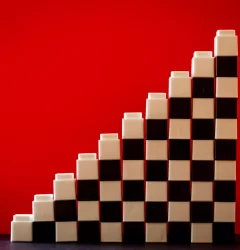The first thing to know when considering what type of equipment is needed for running your call center, is what type of call center you plan to run. Let’s go through a run down of basic types, and we’ll discuss the equipment needed for each.
Outbound Call Center
Description: A call center that primarily makes outbound calls but may take inbound calls if a prospect missed a call and then called back in based on a voicemail message. This can done using power dialer software such as (Dolphin Cloud Power Dialer with CRM) that calls 1 number at a time rapidly, or predictive dialing software (such as Parrot Predictive Dialer calling multiple lines at a time. Typically, power dialing is great for B2B calling or dialing warmer leads, while predictive dialing is better suited for teams cold calling consumer data in which you may encounter a lot of no answers, disconnected numbers, and voicemails.
Equipment needed: Computer (laptop, desktop, chrome-book), good internet connection, USB or bluetooth headset, all-in-one software provider such as EVS7
Price: $89/user- $129/user
Inbound Call Center
Description: A call center that primarily makes inbound calls but may manually make some outbound calls for follow up or call back purposes. This can done using inbound call center software such as (Octopus Call Center) that allows the ability to receive calls through ACD (automatic call distribution), setup ring-groups, manage IVR, setup time restrictions and more. Another type of inbound call center is called a TAS, or Telephone Answering Service (such as EVS7’s Answering Service Software, or you can explore Top Virtual Receptionist Software). This allows teams to manage inbound calls for multiple clients in a virtual receptionist type environment.
Equipment needed: Computer (laptop, desktop, chrome-book), good internet connection, USB or bluetooth headset, all-in-one software provider such as EVS7
Price: $59/user- $149/user
Here is some more general information about call center equipment. If you’re an insurance company, credit card collection agency, real estate agency, telemarketing company, service provider or other customer-oriented business, you know how important calls are to communicating with your customers, coordinating requests, resolving issues and keeping customers happy. If your communication operates on a large scale, you might want to think about setting up a call center to manage your needs and streamline processes for both yourself and your customers. After identifying your objectives for the center, calculating how many employees you’ll need to hire and accommodate and choosing the most convenient location for your call center based on headquarters, commute and budget, you’ll have to focus on your equipment needs to get your call center up and running. Not sure where to start? We’ll help you get started with a basic checklist of the equipment needed to run a call center.

1. Desktops
Nowadays, call centers use specialized technology rather than old-fashioned software for handling all their calling needs and customer information. No matter the advanced calling technology you use in your call center, however, each agent should be equipped with a personal desktop computer for management of operations, data storage and customer references — even if everything is stored on the cloud.
2. USB Headsets
Like outdated software, traditional phone receivers aren’t the best choice for modern call centers. Instead, equip your employees with individual USB headsets for comfort and calling convenience during the hours of screening calls, attending to customers and marketing your services. Each headset is an individually functioning listening device equipped with a microphone, and you can choose from a variety of different styles and brands. Bluetooth will often work fine as well.
3. Data Handler
Rather than filling your call center office space with unnecessary volumes of hardware for data storage purposes, invest in a data handler system to organize and store all your pertinent data in a streamlined, convenient way. Because data handlers arrange information in different classes, it’s easy to access exactly what you need, whenever you need it with a server access interface.
4. Call Recording Software
For quality and evaluation, call centers often utilize recording software to allow managers or supervisors to listen to calls and gauge the success of operators and methods. This software either records calls and lets you listen later or allows monitoring during the real-time progress of a call, and it’s essential to long-term evaluation and improvement of call center processes and outcomes. A good dialer platform such as Parrot will include this.
5. Voice Over Internet Protocol
As a modern alternative to traditional phone lines, voice over internet protocol (VoIP) is a communication system through which calls are made over the internet with a Wi-Fi connection instead of over the telephone. VoIP can also be used in conjunction with call recording software for better ease and quality of call monitoring. A good dialer platform such as Parrot will include this as well. .
6. Predictive Dialer
The amazing thing about modern technology is that it allows us to surpass manual limits — like dialing one number per line at a time. Predictive dialers are advanced computer systems that automatically dial multiple numbers at once, allowing your agents to seamlessly manage multiple calls and customers with advanced detection, call tracking and cloud storage capabilities. Revolutionize your new call center campaign with EVS7’s Parrot Predictive Dialer, and watch your business take off. Request a free demo today.
7. ACD Software
Automatic call distribution (ACD) software is a type of telephony software system. This software works to streamline the entire communication process by answering incoming calls and routing them to the necessary agent or department. This pre-determined criteria, for example, would send a Spanish-speaking caller straight to a fluent agent.
Regardless of the company’s size, call center ACD software has many benefits. It works well for teams with large call volumes or those using different telephony systems. This software can integrate with both Computer Telephony Integration (CTI) as well as Interactive Voice Response (IVR), and it offers benefits such as call monitoring, acquiring usage data, allowing departments to work as one, providing companies with multiple waiting queues and more.
8. CRM Software
A Customer Relationship Manager, or CRM software, comes in a “cloud” and PC version. Both types organize and manage all the interactions your company has with customers, including phone calls, call reporting and leads.
With the cloud software, the information is stored on a remote server such as the Dolphin Cloud Dialer & CRM, which is great for large or remote teams. The other version is stored locally on a PC, making it better for single users. One example of this software is the Cricket CRM, which runs on Windows. Best of all, this call center CRM software is free to use.
With Cricket CRM specifically, users can enjoy many benefits such as sending pre-designed emails, doing instant searches, importing from either Excel or another database, using their phone to call and more.
Trust EVS7 for Essential Call Center Equipment
Whether you have a small business of sales professionals or large call centers spanning the country, EVS7 has call center equipment designed to meet your needs and help your business succeed, including:
- Contact center software
- Parrot predictive dialer software
- Dolphin dialer
- Cricket click dialer
These products are user-friendly, cutting edge and efficient. Your team can enjoy unlimited calling and increased productivity while delivering high levels of customer service.
If you have any questions about our software or would like to schedule a free trial or demo, fill out our form today.