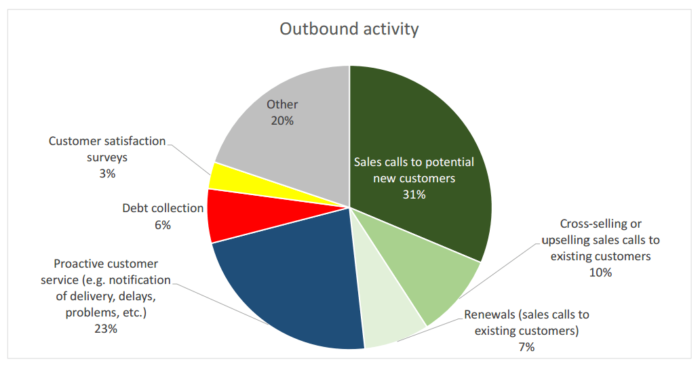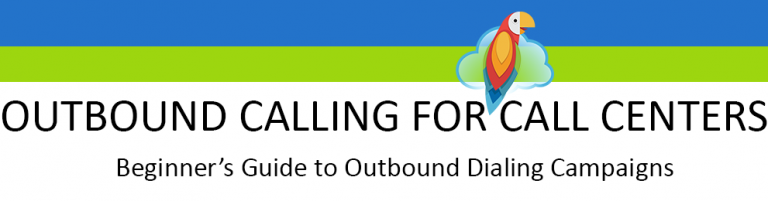
Outbound Call Meaning
Inbound marketing is a great approach that permits the public to know what your business is about and what you’re selling. Depending on your point of view, this strategy is one of the most potent used in sales accumulation and ultimately creates new or better impressions of your company for your customers. Be that as it may, some people are more challenging to reach. And some people who could find use for your product may not be able to find your advertisements. Therefore, a different type of campaign, one that is more aggressive, is needed to really get your message across – we’re talking of course about outbound dialing campaigns.
The primary focus of an outbound call center is to make outbound calls to pre-existing or potential customers. It’s a fantastic way to spread awareness of your brand, new products, set appointments, or offer service updates. Common uses for outbound call centers include calling lists of numbers for cold sales calls, warm lead follow up, cross-selling, and market research. While outbound calling is perceived by the general population as disruptive, it can be beneficial to both the call center and the recipient if practiced correctly. Time of day, relevancy of your information, and length of the call are some of the few ways you can make your calls less intrusive.
What Is an Outbound Call: Table of Contents
Outbound Calling Activities
With EVS7’s Cloud Call Center, you have several options on how to start up your outbound call center. However before you proceed, be aware of the laws associated with outbound calling.
Outbound Calling Regulations
The Federal Trade Commission’s (FTC) Telemarketing Sales Rule (TSR) covers outbound calls. There are multiple provisions within this law. A few key takeaways are:
The National Do Not Call (DNC) Registry
The DNC registry is a list of consumers who have requested they do not be contacted by telemarketers. Consumers can file a complaint with the FTC if called and you may be fined. There are also state-maintained DNC lists that may not be integrated with the federal list. To see more on the DNC Registry and to download your free DNC Scrubber, visit here: https://www.evs7.com/free-do-not-call-list-scrubber.
Restricted Calling Times
Without prior consent, you are not allowed to make calls outside of the hours of 8 am – 9 pm. There are also state-specific call times and holidays where telemarketing is prohibited. The timezone to which you are calling must be considered, too.
Call Abandonment
A call is considered “abandoned” if a customer answers a call and you do not respond within 2 seconds. Predictive dialers are usually the cause of abandoned calls.Using software that ensures a call abandonment rate of no more than 3% is one way to avoid enforcement action.
Voice Blasting
Voice blast messages are prohibited to consumers unless there is a written agreement with the customer except for a few exceptions. That’s right – you need their “John Hancock” before you can call them. A majority of call centers that get fined are doing voice blasting or press 1 campaigns illegally. The crucial takeaway is that if you’re going to be doing telemarketing calls to residential numbers, you better have an agent ready to speak to the customer live if they answer the call. Robodialing may be legal for B2B sales, political campaigns, and non-profits.
Caller-ID
While most call center software lets you input the caller ID you choose, legally you must transmit a number that you own. Unfortunately, 1-800-HOT-STUF is already taken. However, I’m sure you can come up with something more relevant and accurate (If you really are “hot stuff,” please accept my sincerest apologies).
Outbound Calling and the Telemarketing Sales Rule
The FTC provides a detailed guide to Complying with the TSR. It is highly recommended by EVS7 and the FTC that you read, review, and thoroughly understand the guide to ensure your call center’s actions are legal. Also check with your state or states to where you will be calling for any state-specific laws. Keep track of any news or amendments to the TSR as well (the last amendment was made in 2015 though there are many pending court cases that could bring additional changes). If you’re still unsure, consult a lawyer.
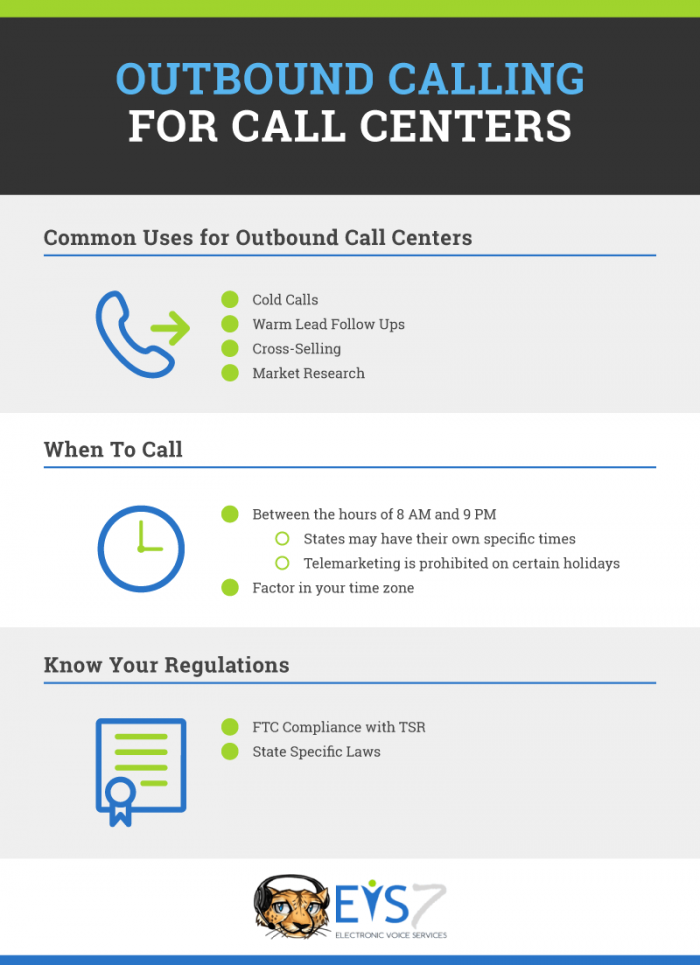
Types of Outbound Calling
With EVS7’s Cloud Call Center, you have several different dialer options from which to choose. Manual Dialing, Power Dialing, and Predictive Dialing. Below we go into detail on the different settings with each dialer option you have available.
1. Manual/Preview Dialing
An agent will initiate the phone call manually by pressing the dial button or manually entering a number on a dial pad. This can be done by the agent clicking “Get Next Lead.” They will be able to preview the lead fully and read notes before calling. An agent hears the phone ringing and the customer pick up the phone. This is not as fast as ratio or predictive dialing, but helps avoid dropped calls or delays.
Best Uses: Business to Business calling & Warm Leads
2. Ratio Dialing
With ratio, you can select how many lines will be dialed per each agent. In a 1:1 ratio, only one line will be called per each agent. In a 4:1 ratio, it dials four lines simultaneously to try to find a live person to connect with the agent. The agent will hear a beep in their ear when a customer is ready to be greeted. After the call is dispositioned, the dialer will continue dialing automatically.
Best Uses: Business to Business calling, Warm Leads, Cold Leads
3. Predictive Dialing
Similar to multi-line ratio dialing, with predictive dialing, several numbers are automatically dialed while the system attempts to connect an agent with a live person. The system adjusts or adapts the number of employed lines as it predicts when the next agent will be available. This is great for larger call centers.
Best Uses: Cold calling
Sample of Dialer Settings from Parrot Cloud Call Center Software
- Manual – Locks the auto dial setting to 0 unless the Dial Method is changed
- Ratio – The average number of calls ringing at one time per agent
- Predictive/Adapt – Agent cannot change the Auto Dial Level in any of the ADAPT dial methods. Predictive dialing mode is the only place where the dial level can be changed.
- Adapt_Hard_Limit – Only dials predictively until the dropped limit is reached, then stops aggressively dialing until the dropped percentage is lowered
- Adapt_Tapered – Allows the agent to go over the dropped percentage for the first half of the shift (defined by call_time for the campaign) but gets stricter as the shift proceeds
- Adapt_Average – Maintains an average dropped percentage without aggressively imposing hard limits
- Inbound_Man – Allows the agent to place manual calls from a campaign list and take inbound calls between the manual dialing
Additional Outbound Call Center Terminology
Dial Method
Defines how dialing is to take place (i.e. manual, ratio, predictive, etc.). The Auto Dial Level can not be changed in any of the ADAPT dial methods. Only the dialer’s algorithm can change the dial level in predictive dialing mode as it predicts when an agent will be available.
Auto Dial Level
Sets how many lines the system uses per active agent in ratio mode. A level of 0 means auto dialing is off. Otherwise, the system uses a specific quantity of lines corresponding to the number of active agents multiplied by the dial level to arrive at how many lines each campaign should allow. The ADAPT OVERRIDE checkbox overrides the dial method to change the dial level in ADAPT mode.
Drop Percentage Limit
Sets the limit for the percentage of dropped calls while using an adaptive-predictive dial method. 3% is the legal limit.
Maximum Adapt Dial Level
Sets the limit to the number of lines you would like dialed per agent while using an adaptive-predictive dial method. This number can be higher than the Auto Dial Level. Value must be a positive number greater than 1.0. The default is set at 3.0.
Latest Server Time
Only the ADAPT_TAPERED dial method uses this field. Enter the hour and minute that you will stop dialing on this campaign. Entering 21:00 (military time) means that you would stop dialing at 9 p.m. server time. This setting defines how aggressively the Tapered algorithm will dial by how long you have until the shift ends.
Adapt Intensity Modifier
In predictive (adapt) modes, this adjusts the predictive intensity (the wait time between calls) higher or lower in the predictive dial method. The higher the positive number, the greater the dialer increases the call pacing when it goes up and the slower the dialer will decrease the call pacing when it goes down. The lower the negative number, the slower the dialer increases the call pacing and the greater the dialer will lower the call pacing when it goes down. The default is set at 0.
Allow Closers
Sets the option for users of the campaign to send the call to a closer (the person who “closes” a sale) by transferring calls internally.
Outbound Call Center Campaigns
Set the fields in the ADD A NEW CAMPAIGN form to the following values for each dial setting:
Manual
Campaign ID: ManualCAMP
Active: Y
Allow Closers: Y
Hopper Level: 5
Dial Method: MANUAL
Auto Dial Level: 0
Next Agent Call: oldest call finish
Local Call Time: 9am-9pm
Ratio
Number of Agents: 5
Campaign ID: RatioCAMP
Active: Y
Allow Closers: Y
Hopper Level: 200
Dial Method: Ratio
Auto Dial Level: 4
Available Only Tally: Y or N
Next Agent Call: oldest call finish
Local Call Time: 9am-9pm
Predictive
Number of Agents: 25
Campaign ID: PredCAMP
Active: Y
Allow Closers: Y
Hopper Level: 500
Dial Method: Adapt_tapered
Auto Dial Level: 1
Maximum Adapt Dial Level: 30
Available Only Tally: Always set to No
Next Agent Call: oldest call finish Local Call Time: 9am-9pm
Predictive Dialer for Outbound Call Centers
Interested in how our solutions fit for in outbound calling efforts? Try our Outbound Calling Center Software for free today. No credit card needed.