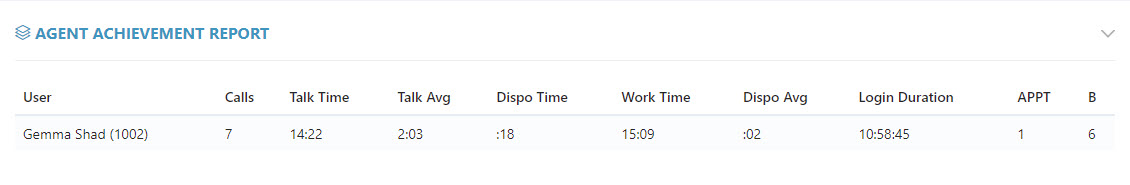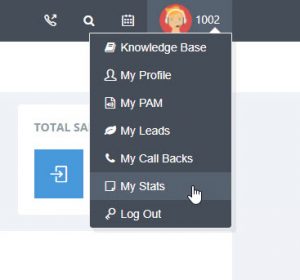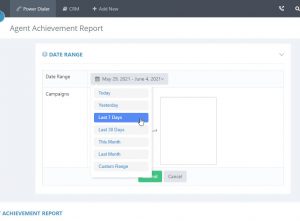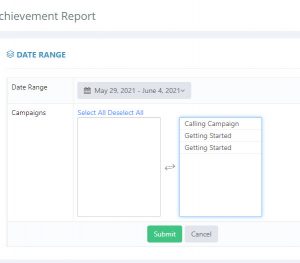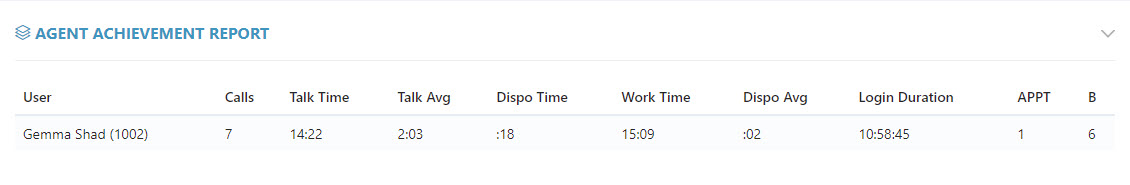Agent My Stats Report
Use this report to view your stats for calls, work time, and call progress.
Step 1.
Click on your agent login number to open the menu and then click on my stats. This will take you to the achievement report.
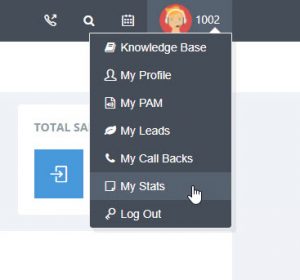
Step 2.
Pick a date range. Click on the current date to view the date range options.
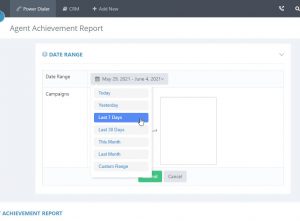
Step 3.
Chose any campaign(s) you want to view stats for. Click on the campaign(s) and they will move to the box on the right. All campaigns are selected in the sample below.
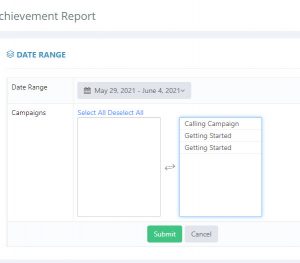
Step 4.
Click submit to view the report.