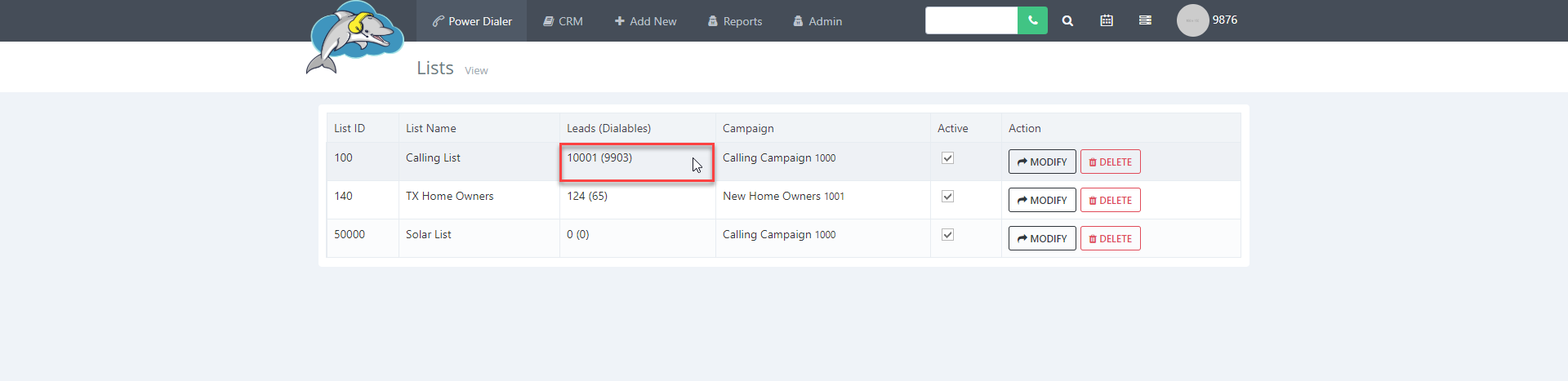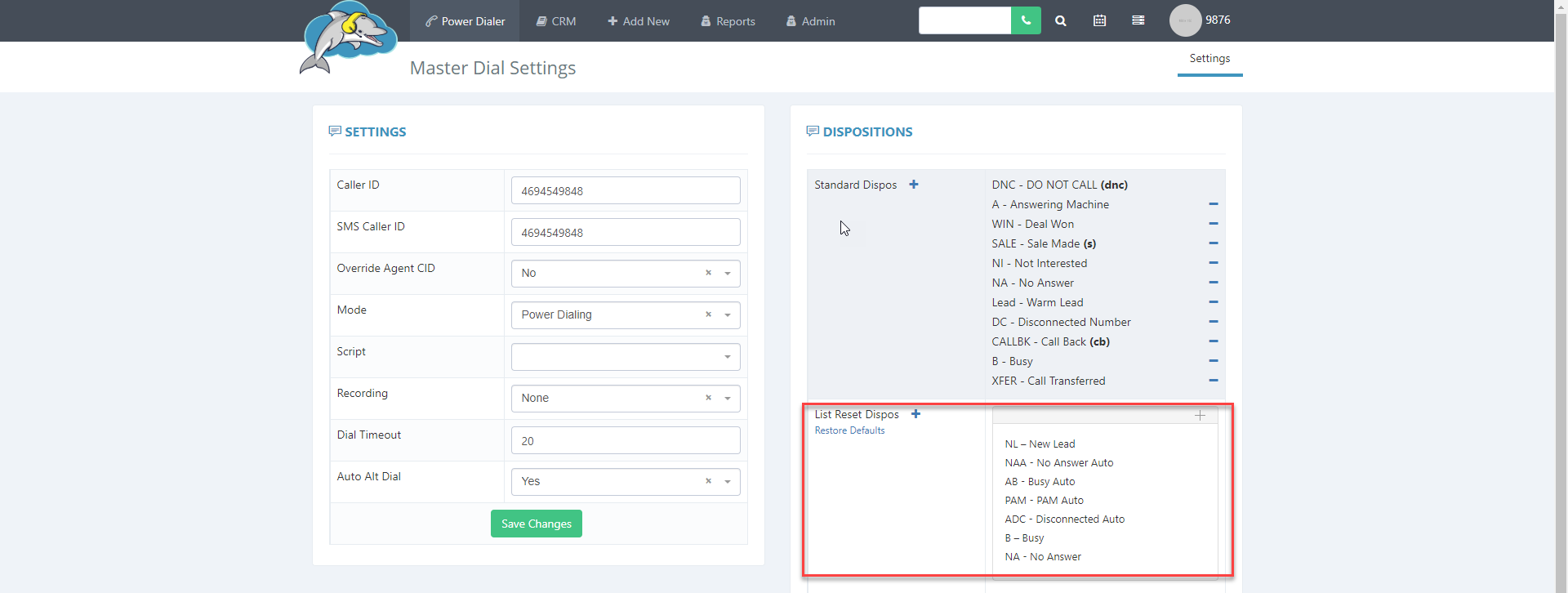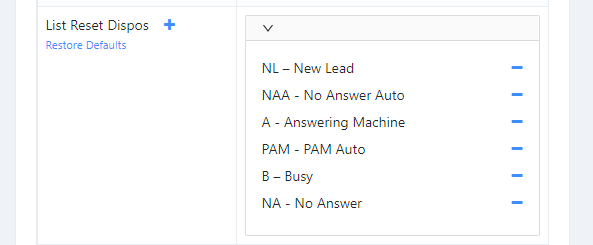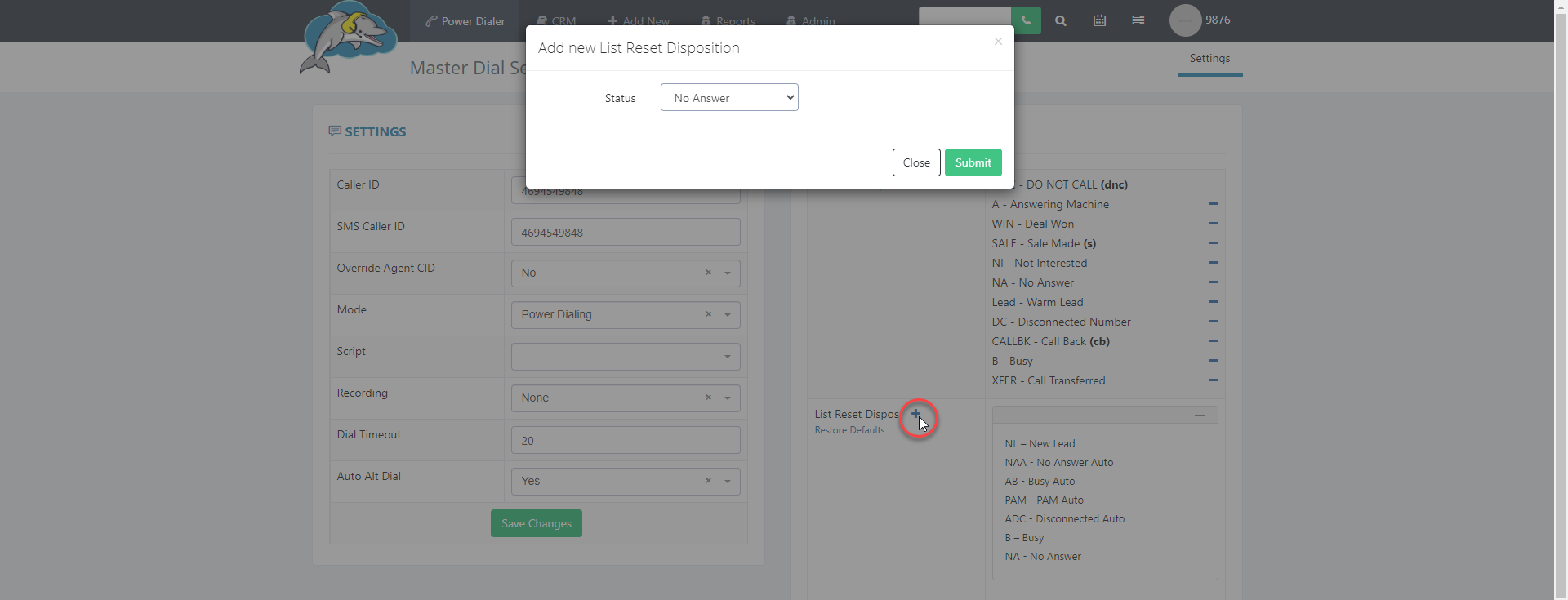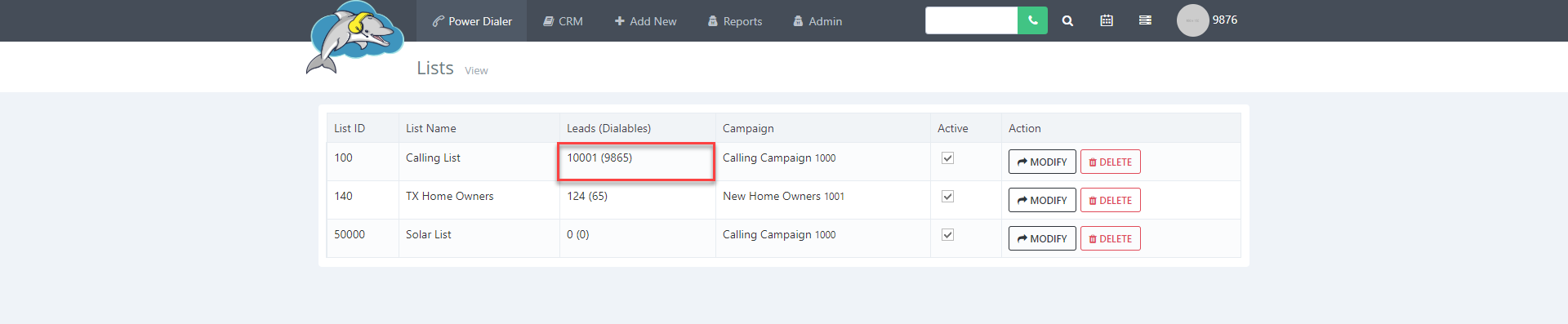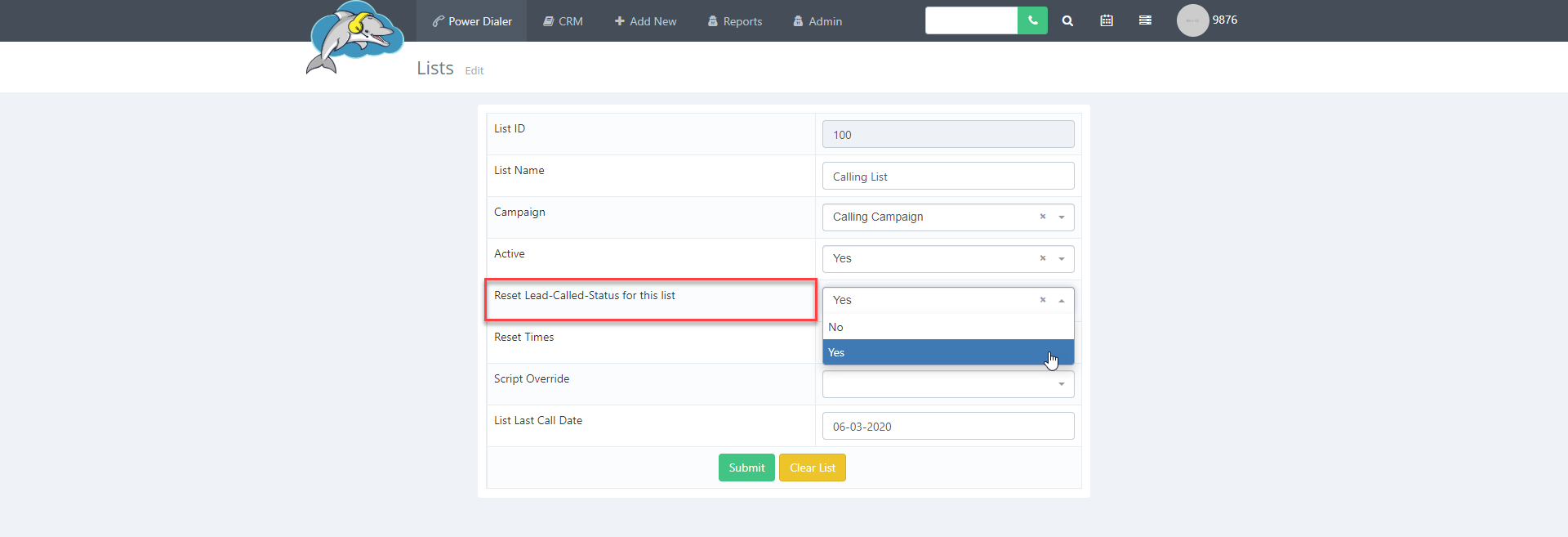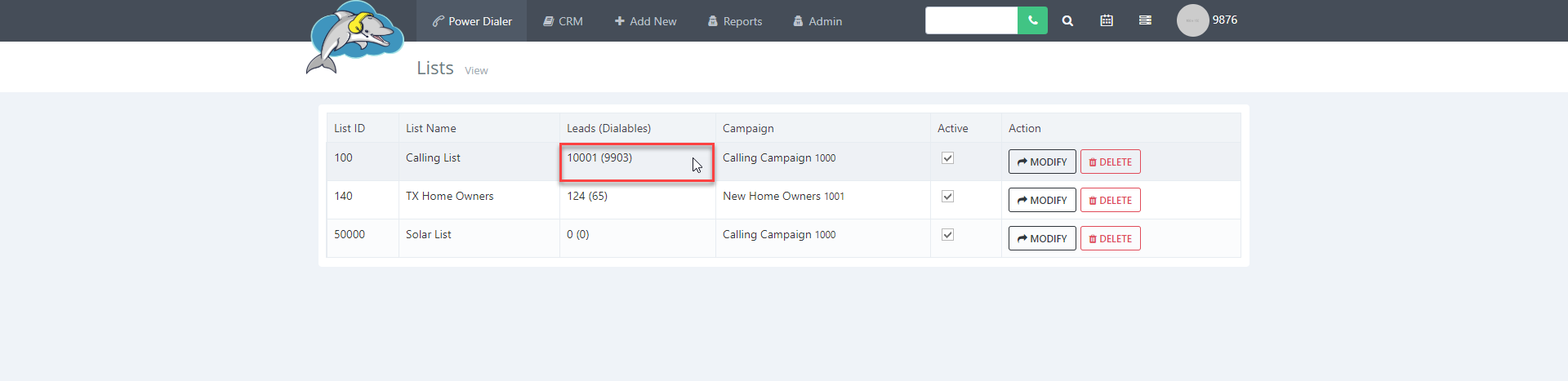How to Reset a List
Has your team completed calling a list and now out of new leads to dial? Resetting a list is a way to follow up on all those unanswered calls from a finished list. This setting lets you filter a list so that you can call back leads with statuses such as AM ( answering machine ) or B (busy). This is useful when you want to call back a bulk set of leads that you didn't speak with. You will learn how to set up and reset your list of leads in this article.
Step 1.
Let's start by looking at the
list reset dispo's setting. The list reset dispo's setting helps you organize which leads get a callback. Go to
admin and then select
master dial settings. The dialer filters all leads with the statuses listed here.
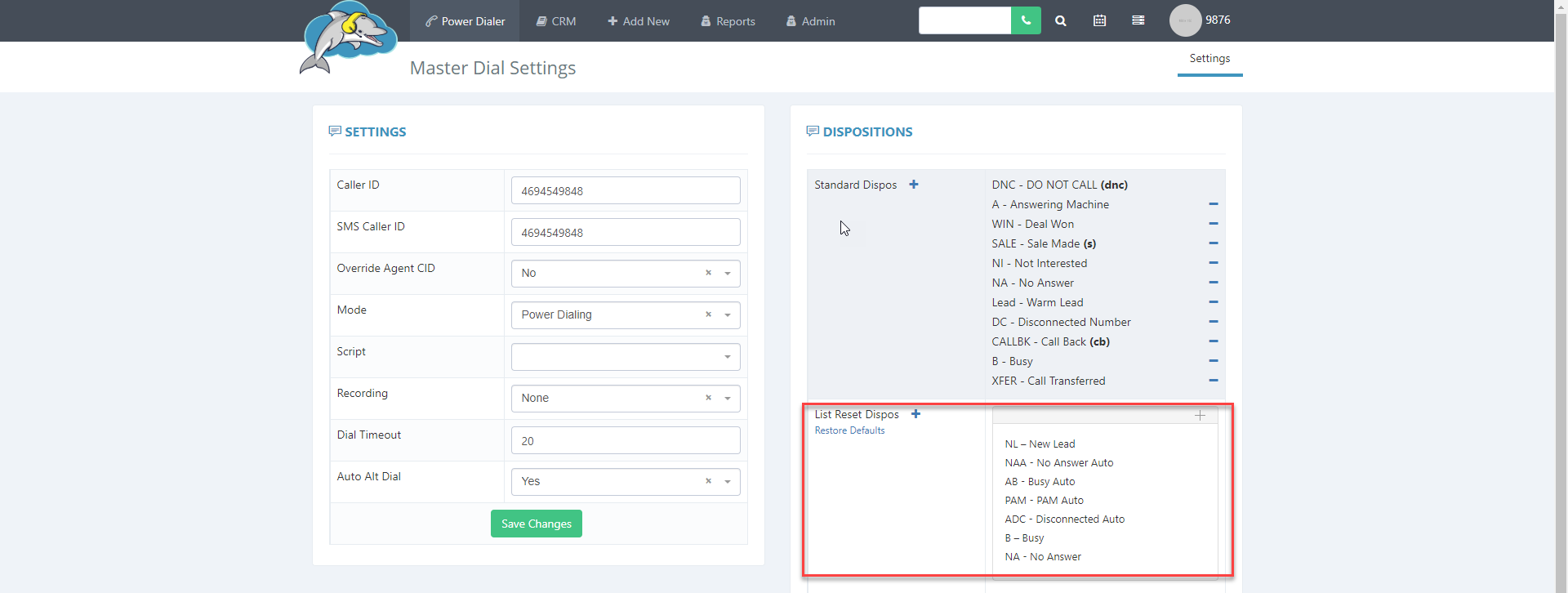
Step 2.
Let's look at the different statuses in this section and how to set them up. Any lead that has one of the statuses from this list gets a call back after the list gets reset. Here are all the statuses that we want to call back such as
busy or
no answer. Control which leads get called back by adding or removing statuses in this list.
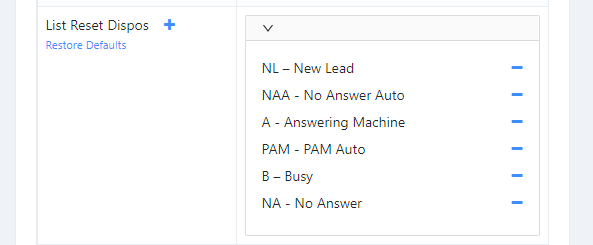
Step 3
This next step is optional. Follow along if you want to add extra statuses to this section. Click on the
plus symbol.
Find the status(s) you want to add and then click on
submit. Avoid adding statuses such as
sale made or
not interested. Those are the leads that you won't need to call back. You should only add ones that are ok to call back. Check out the list in "Step 2". This list has all the statuses that we want to call back.
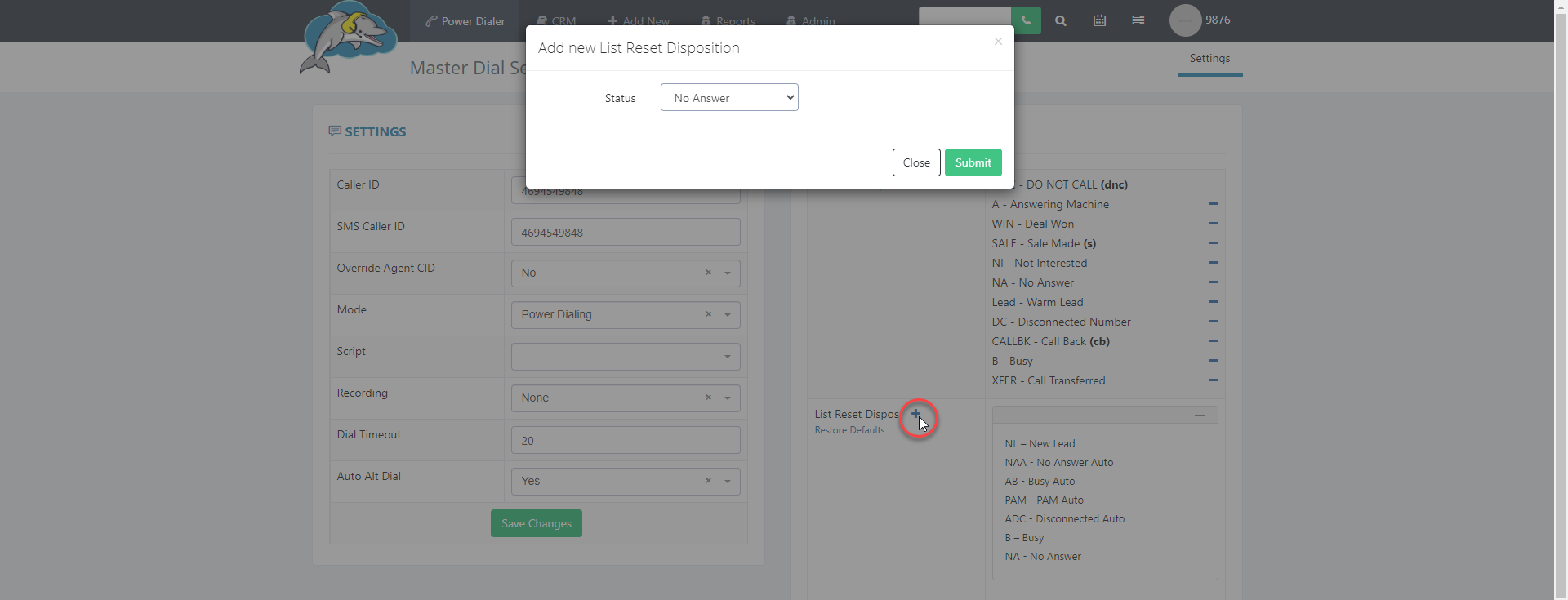
Step 4.
Once the list reset dispos are set up, you can now reset your list. First, go to
admin and then to
lists and click on
view lists. You will arrive at the
leads view page which shows all your lists, lead counts, and the campaign each list is assigned to. In the
leads column, you will find two sets of totals. The total on the left counts all the leads in your list. The total to the right counts the number of leads available to call (dialable's) while the list is in use. This number will decrease each time you label a call with statuses such as
not interested or
do not call (DNC). This total increases after a list is reset.
Click on
modify to continue to the next page.
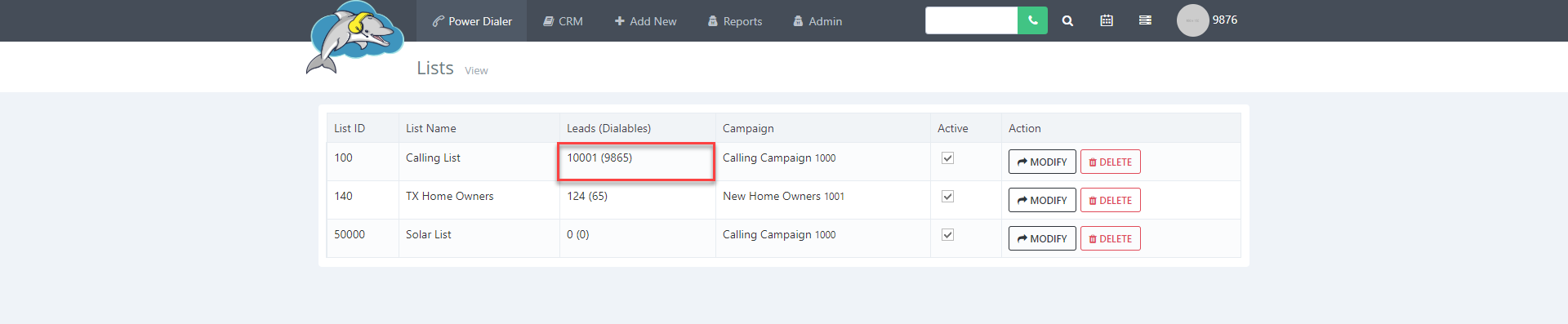
Step 5.
Go to the setting called
reset lead called status for this list. Select
yes and then click on
submit.
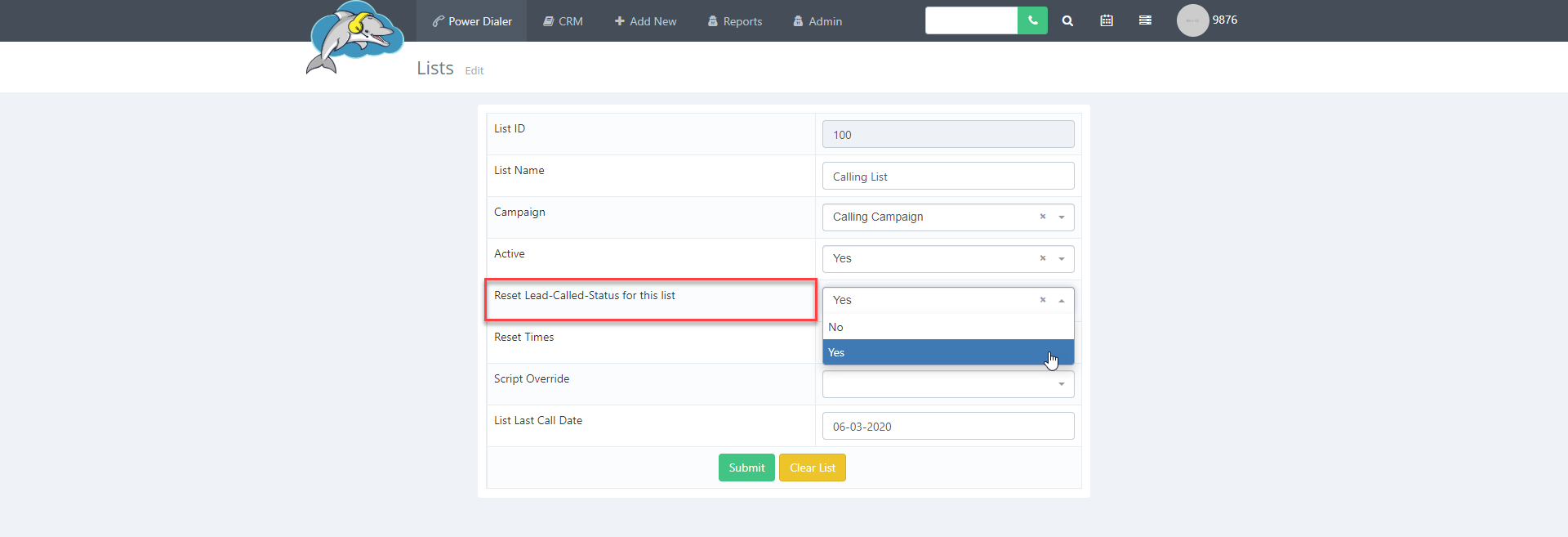
Step 6.
Notice how the list count has changed after resetting this list. The dialer has added back leads using the statuses set up in the list reset dispo's.