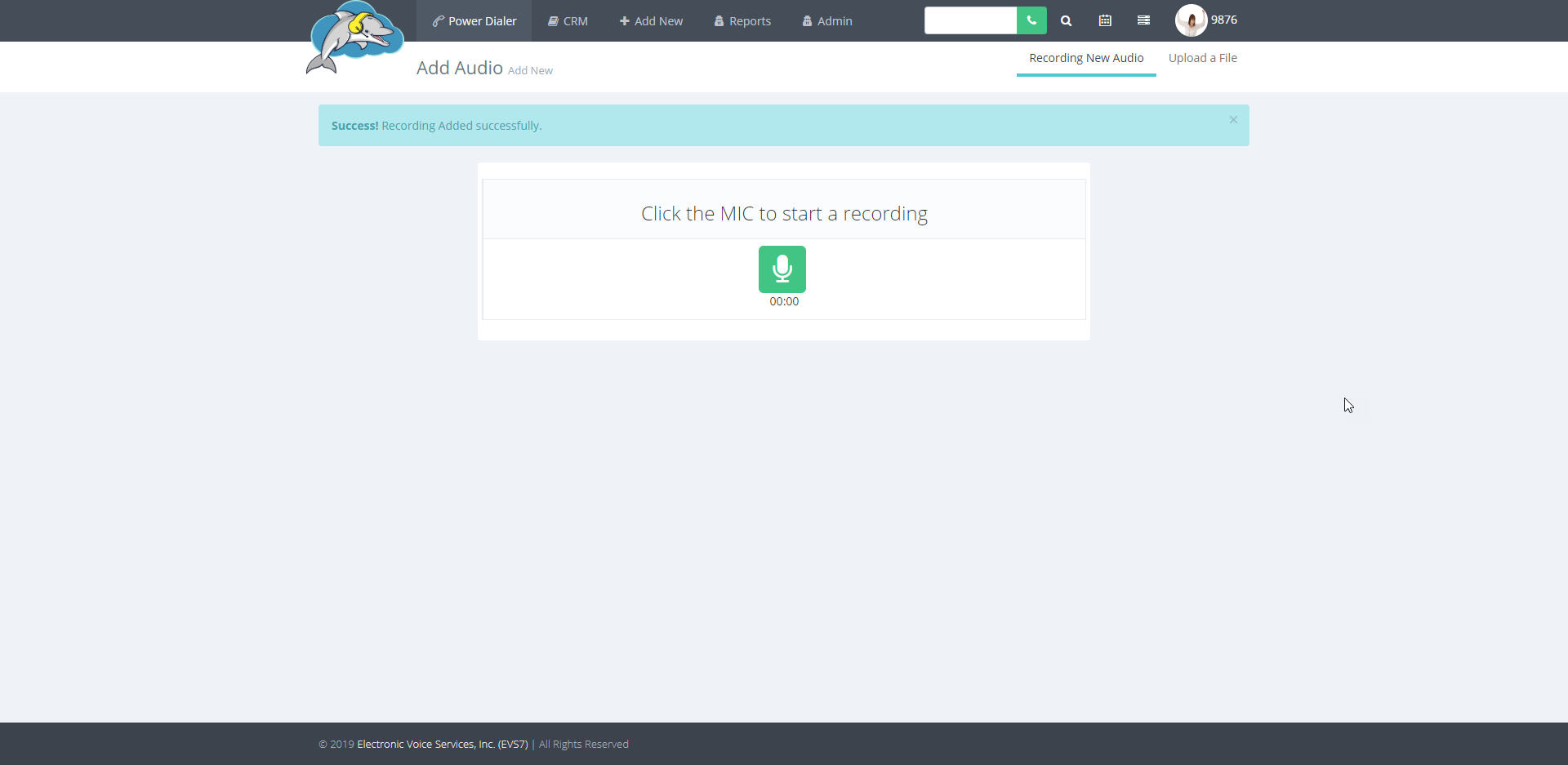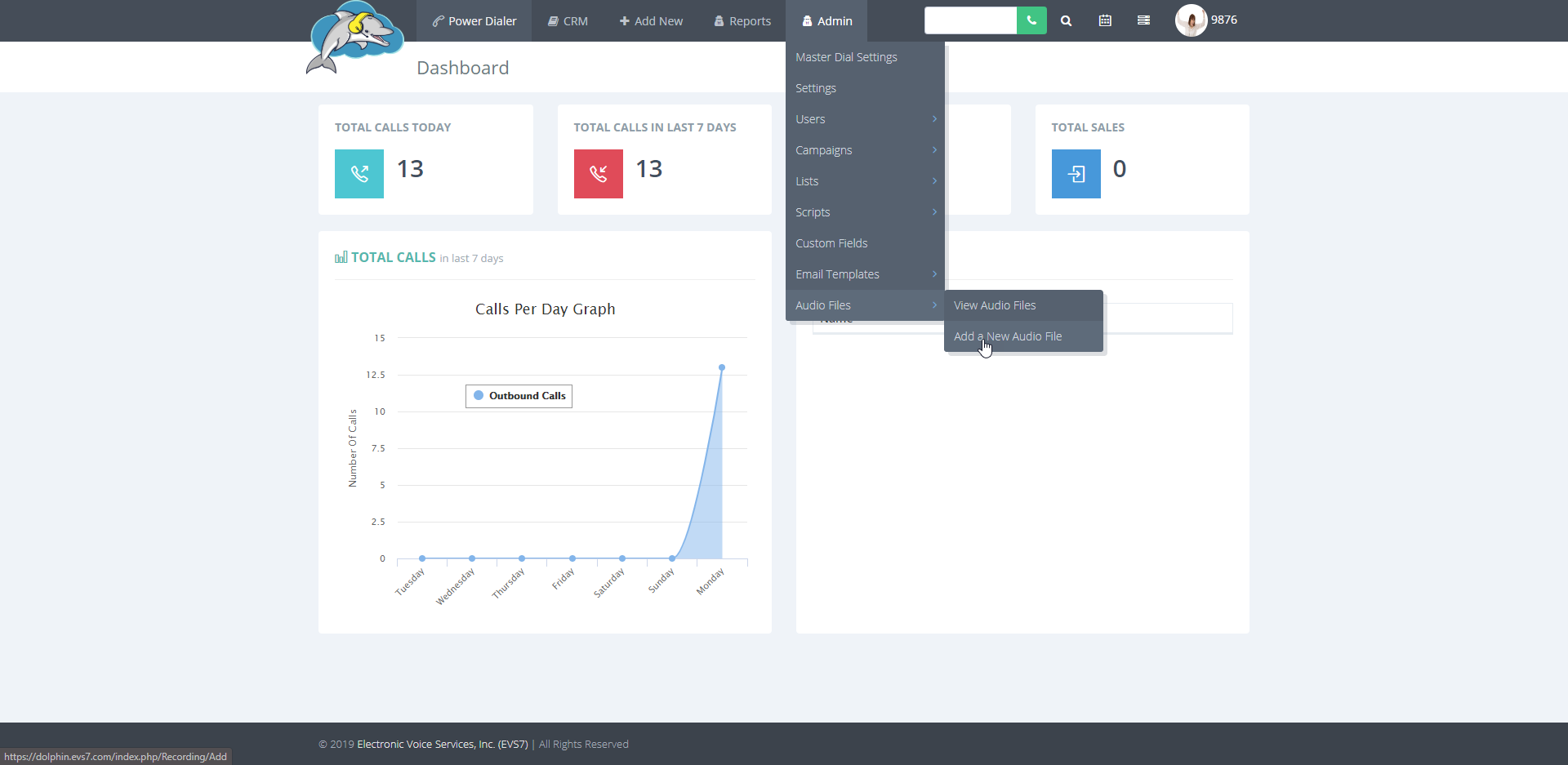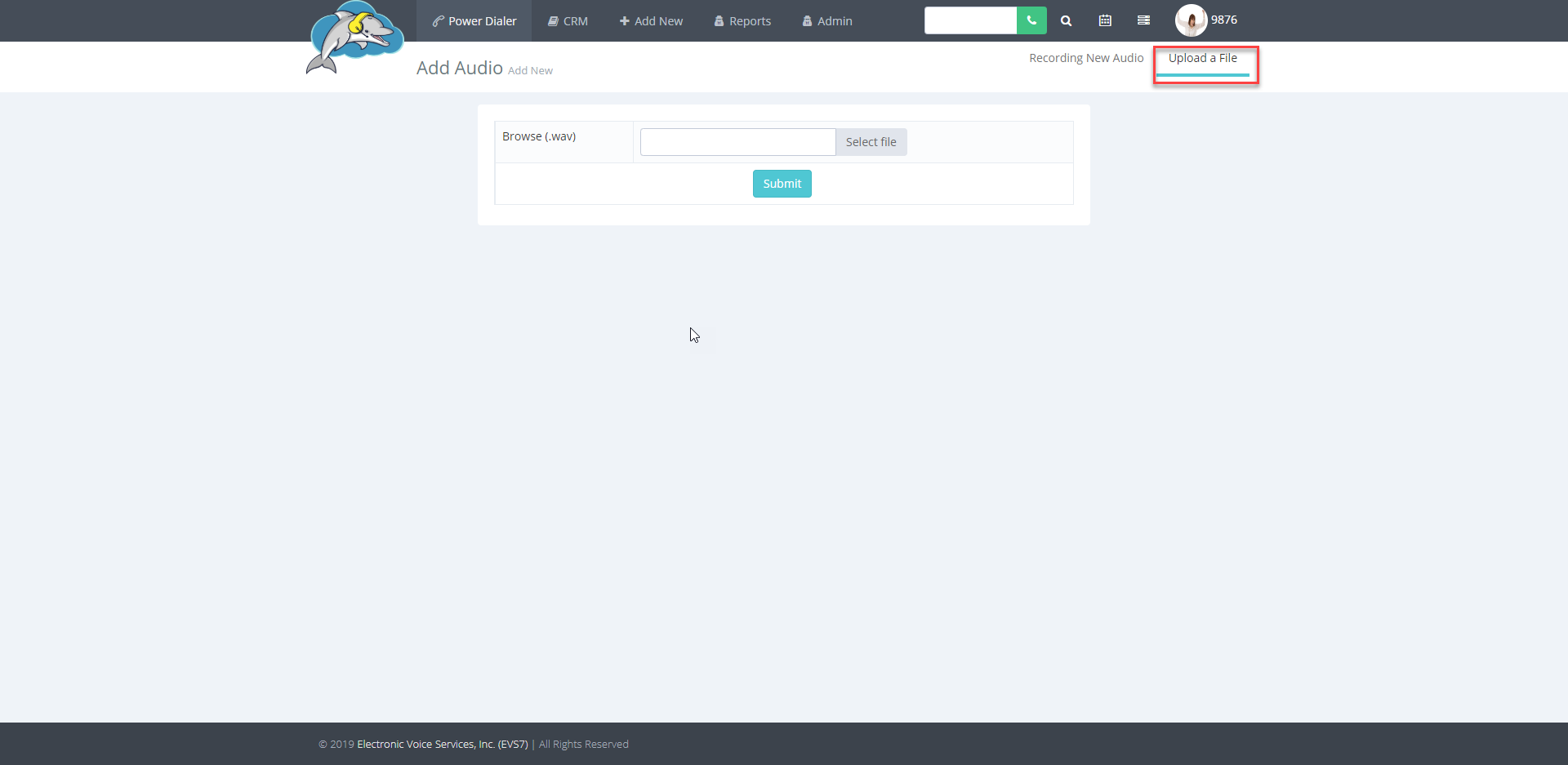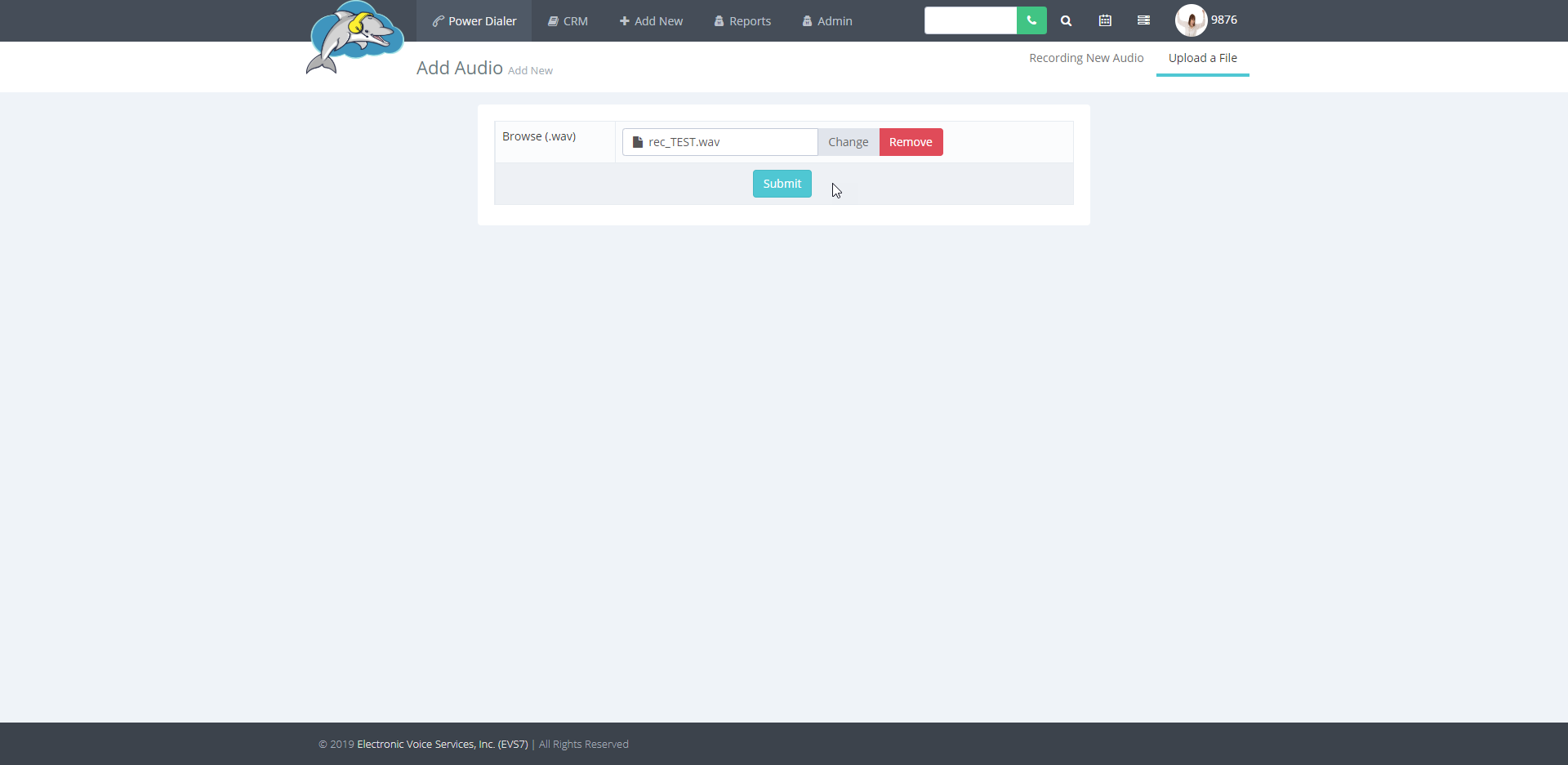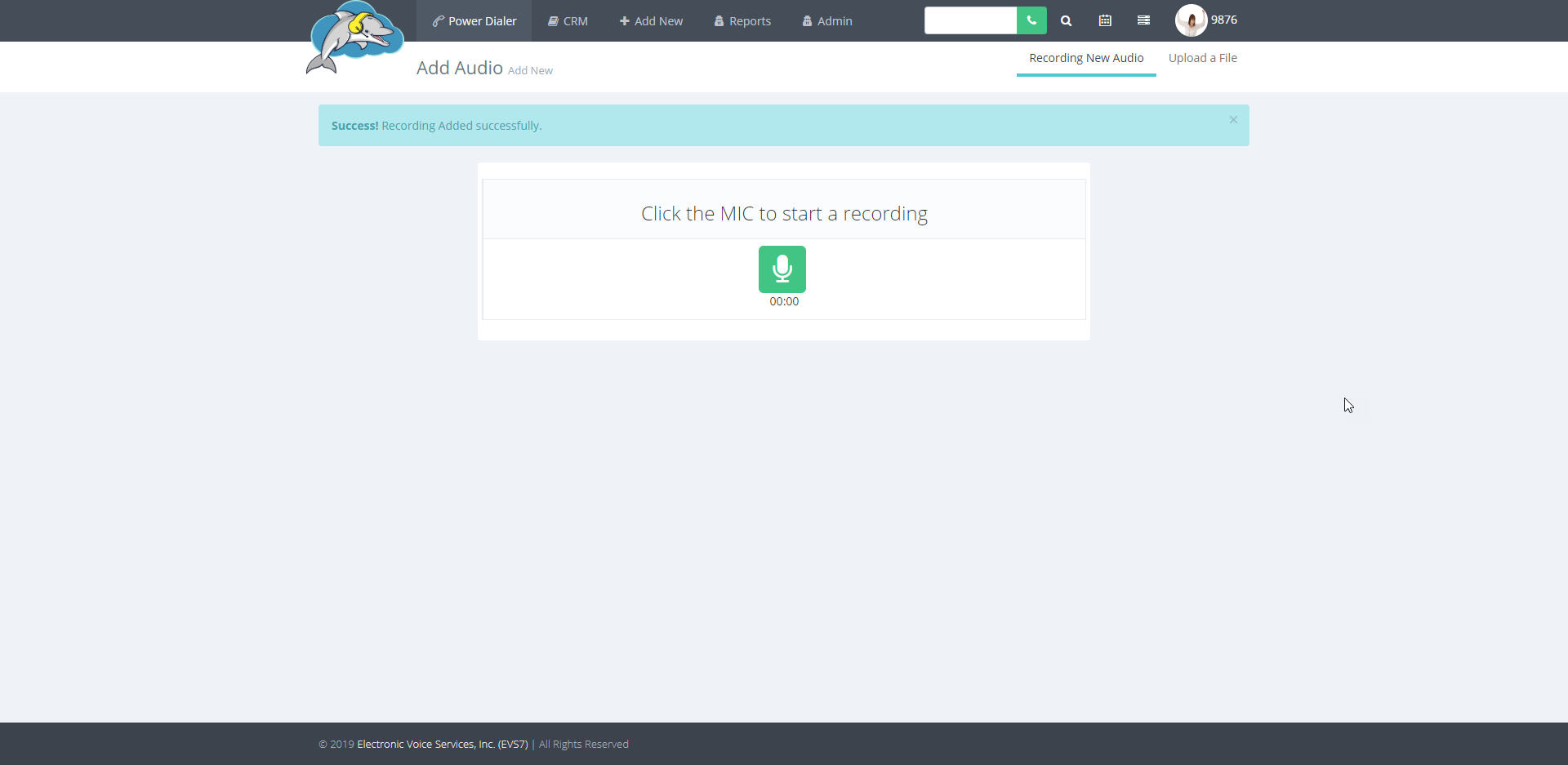How to Upload an Audio File
In addition to recording your own custom audio file, the dialer allows you to upload your own .wav file. Follow the steps below to learn how to add a new file.
Step 1.
Begin at the top of the page and select the
admin. Then choose
add a new audio file from the drop down menu to get to the next page.
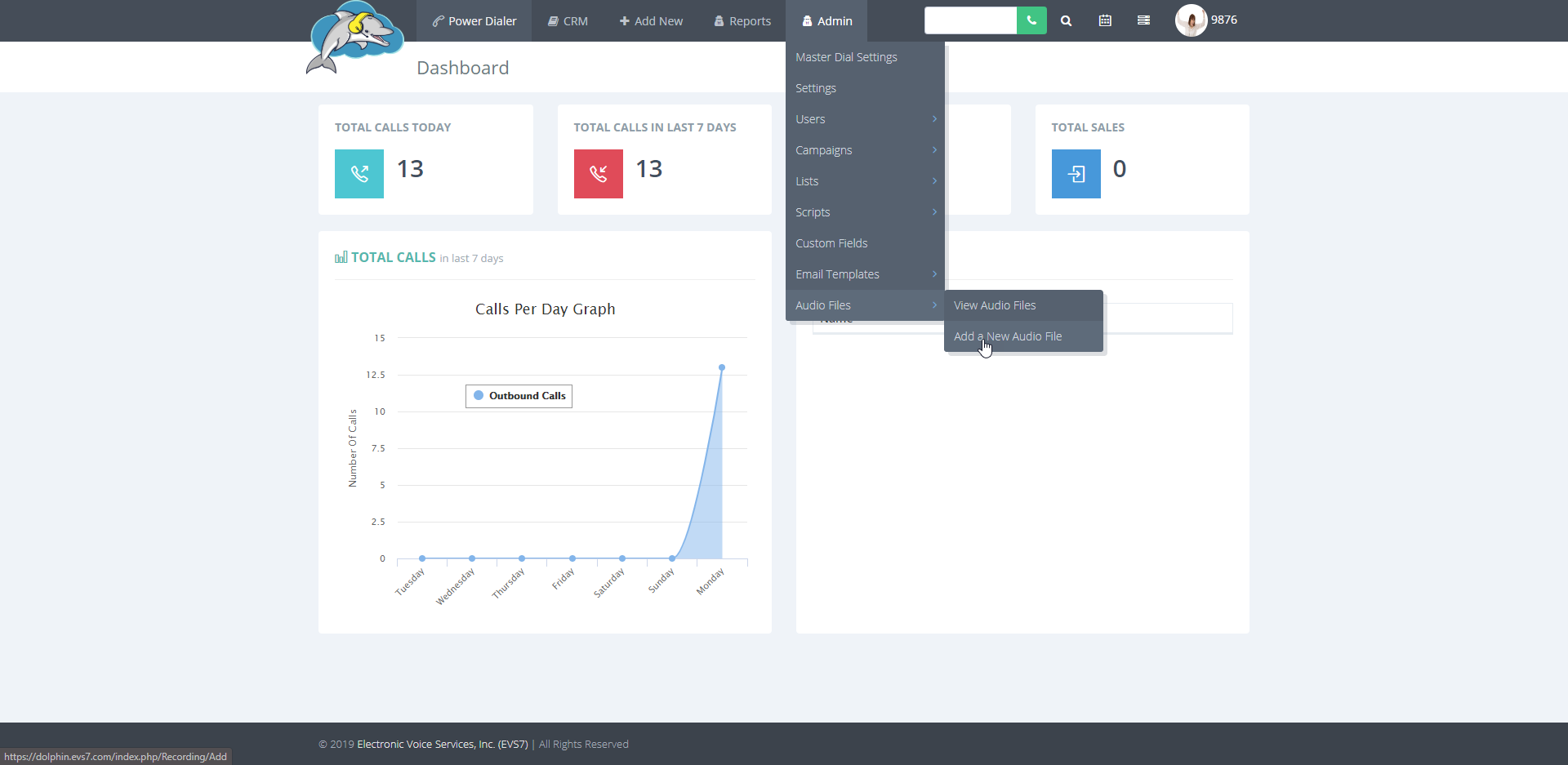
Step 2.
On the top right of the page under the user login icon, select
upload a file. Now you can select a file to upload on this page. Click on
select file to find and add your file. The file format must be WAV.
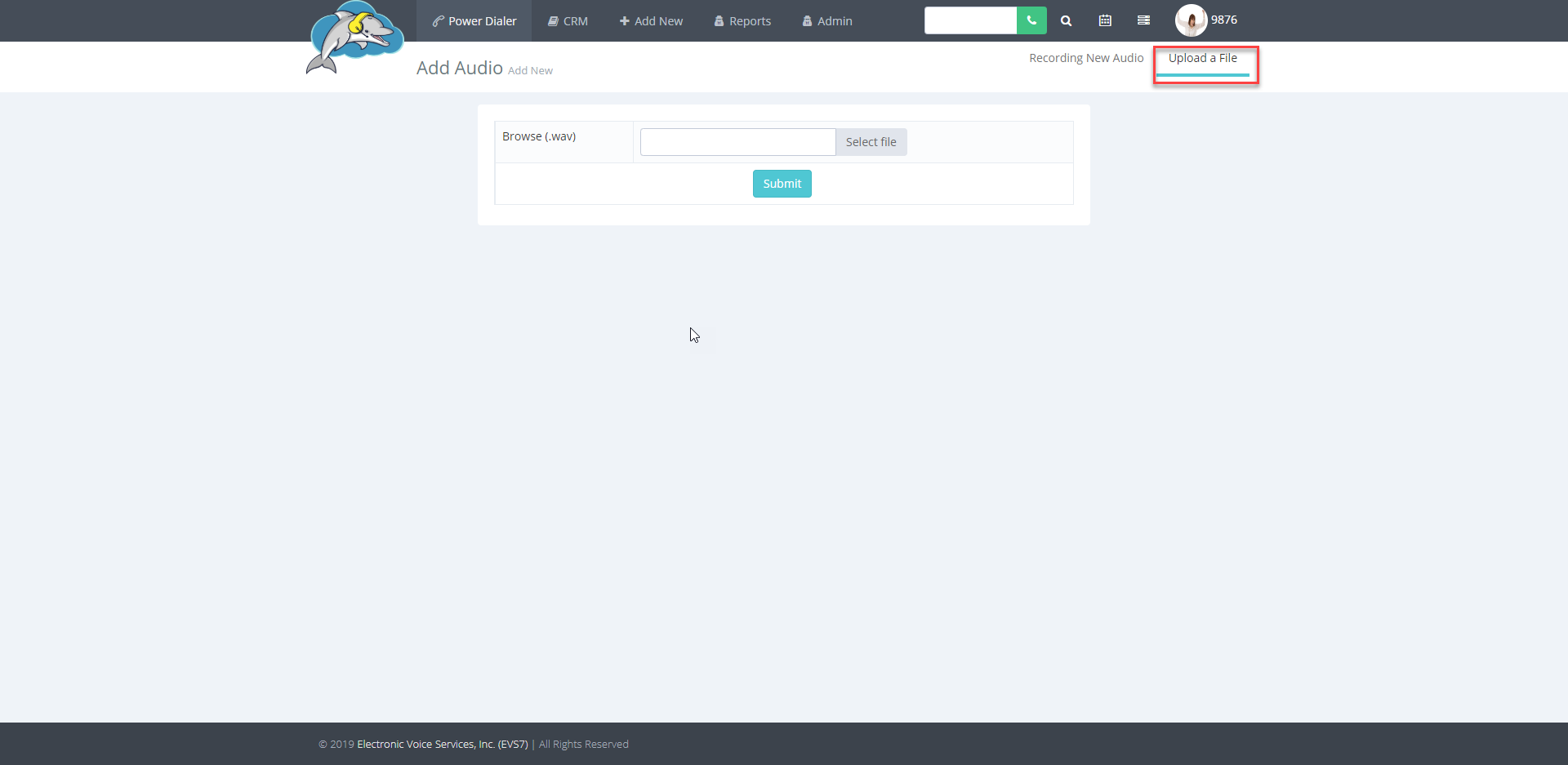
Step 3.
Keep in mind that you may only use a
.wav file in order to proceed on to the next step. Click on
submit when finished.
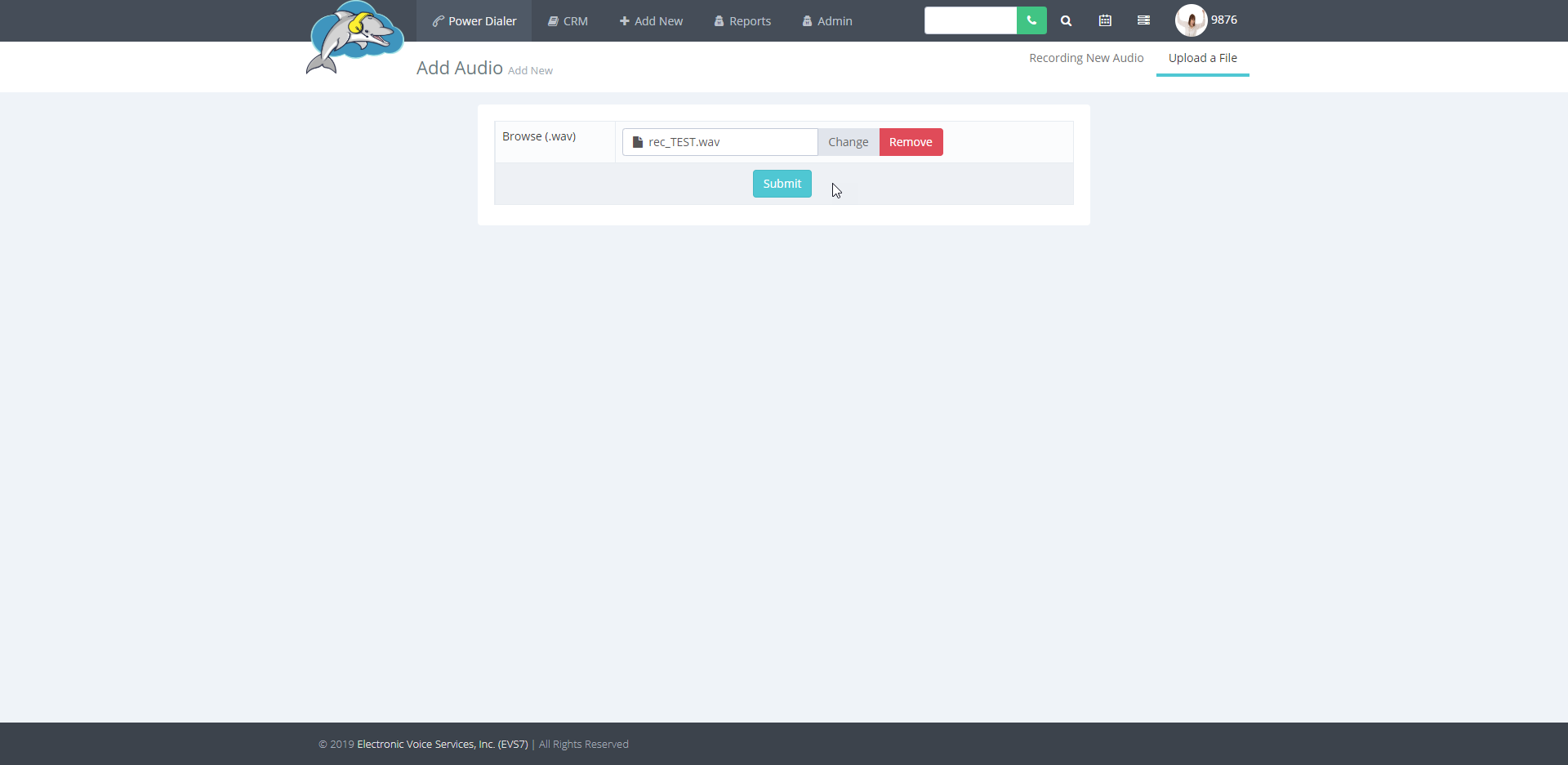
Step 4.
A message should appear at the top to confirm the file was added.