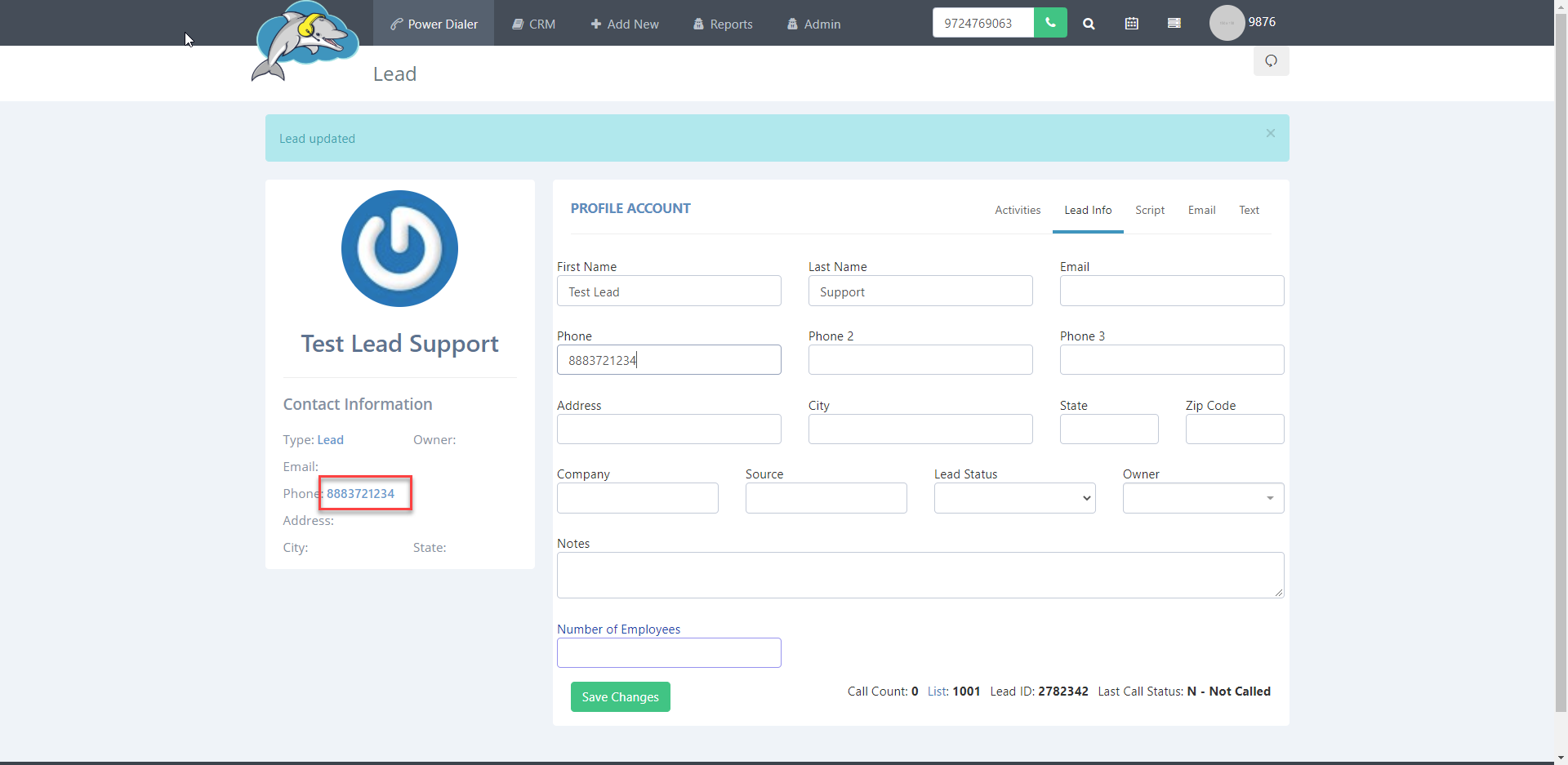How to Manual Dial
There are two ways to manually call a number in the Dolphin Cloud. You can use the top dashboard to type in a number to call. Any number you find in blue can get clicked to start a new single call. This article will guide you on how to make these two types of calls.
Step 1.
Find the
empty white box at the top of the page, next to the
green phone button.
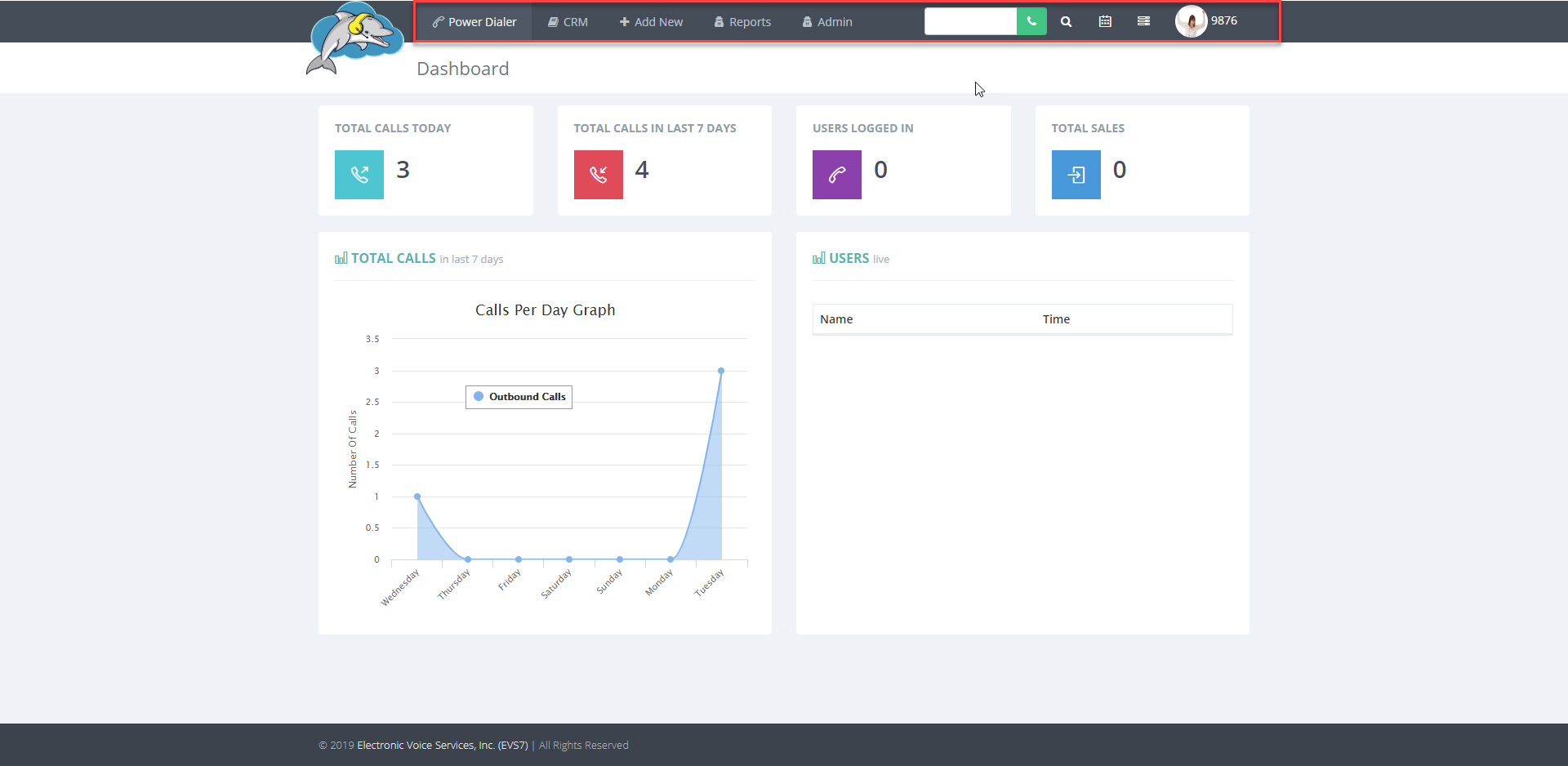
Step 2.
Type in the number to call. Use only numbers and no special characters.
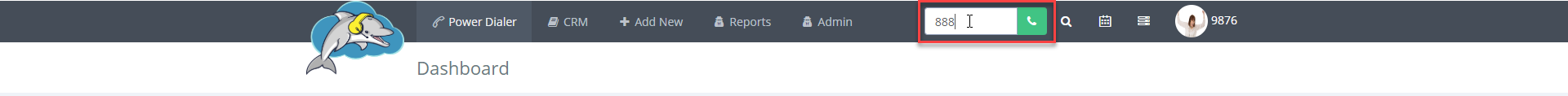
Step 3.
Click on the
green phone button to start a new call.

Step 4.
Go to
CRM in the dashboard and then click on
leads.
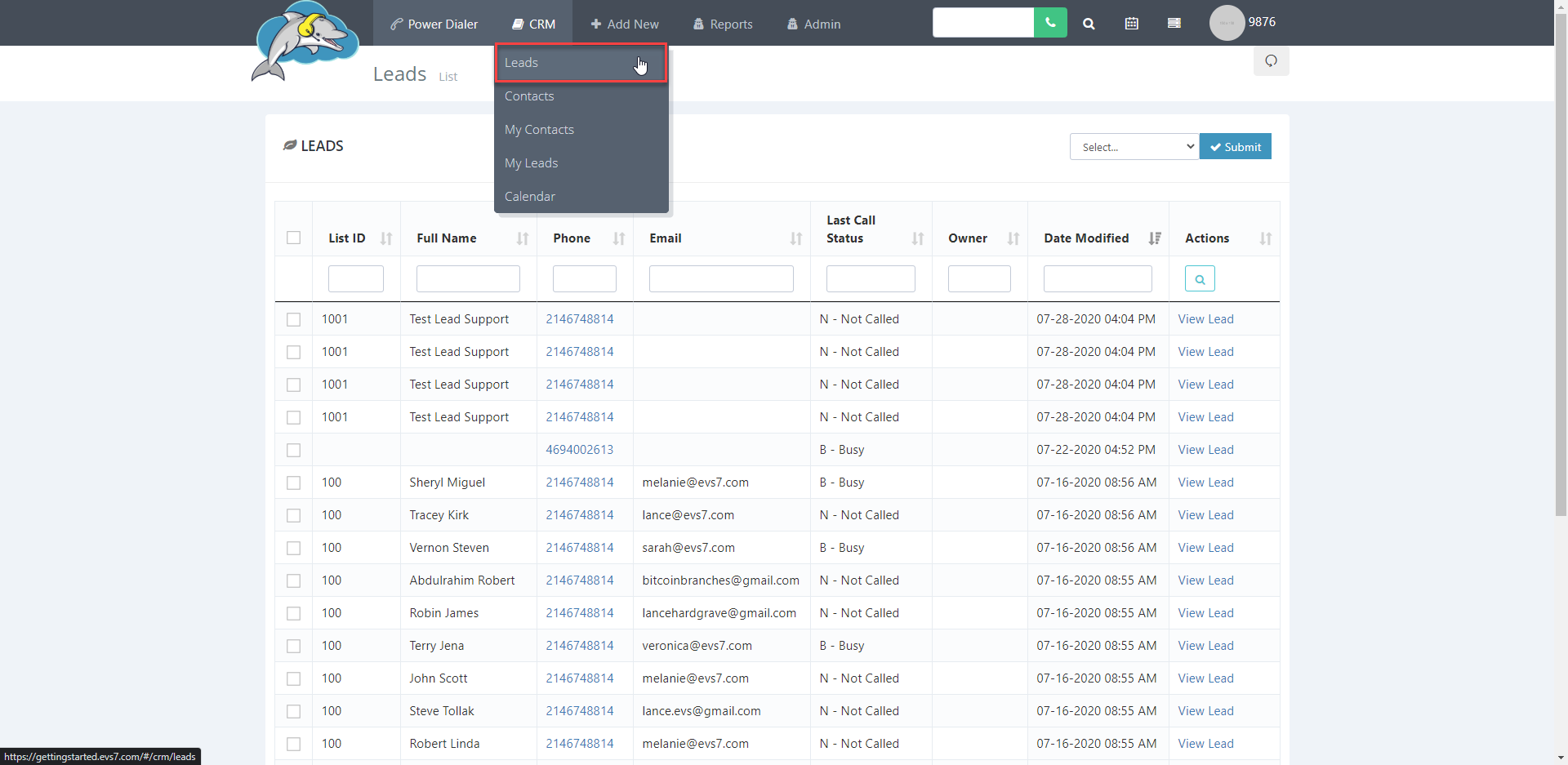
Step 5.
Now let's click on any
blue phone number to begin a new call.
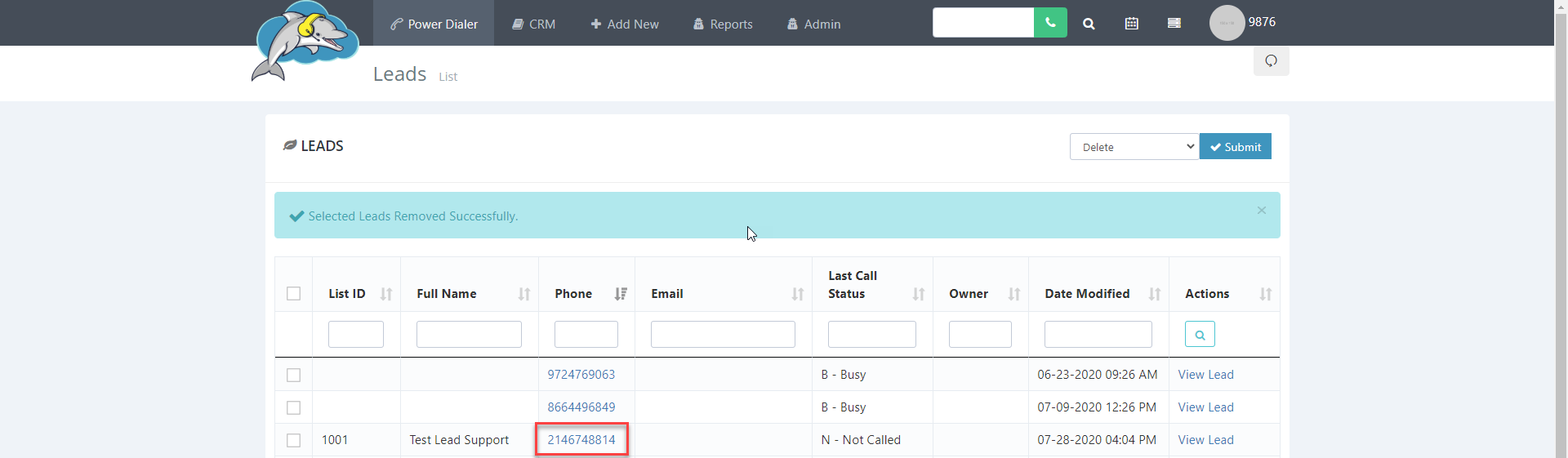
You can click on any
blue phone number you find in the CRM.
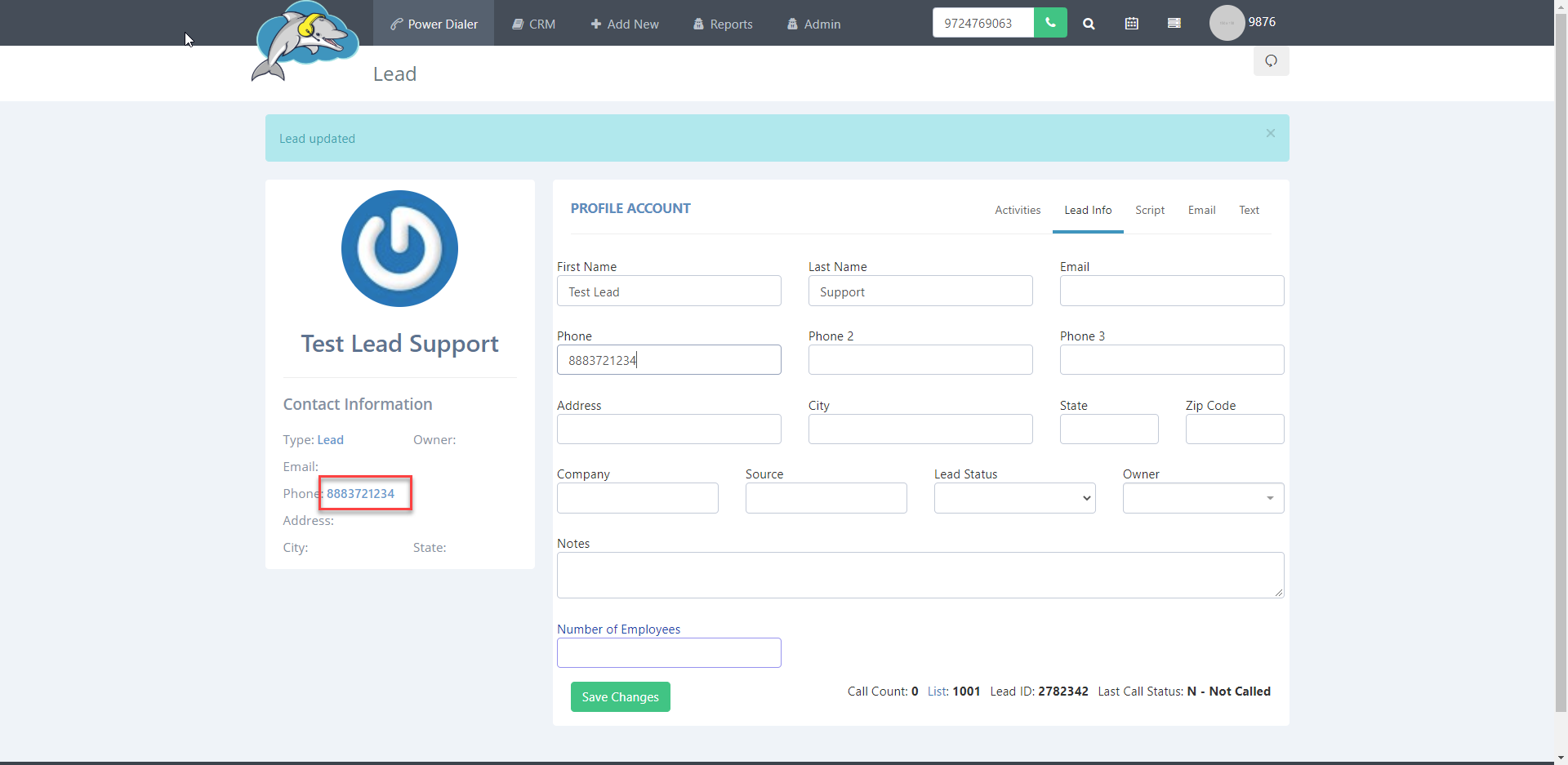
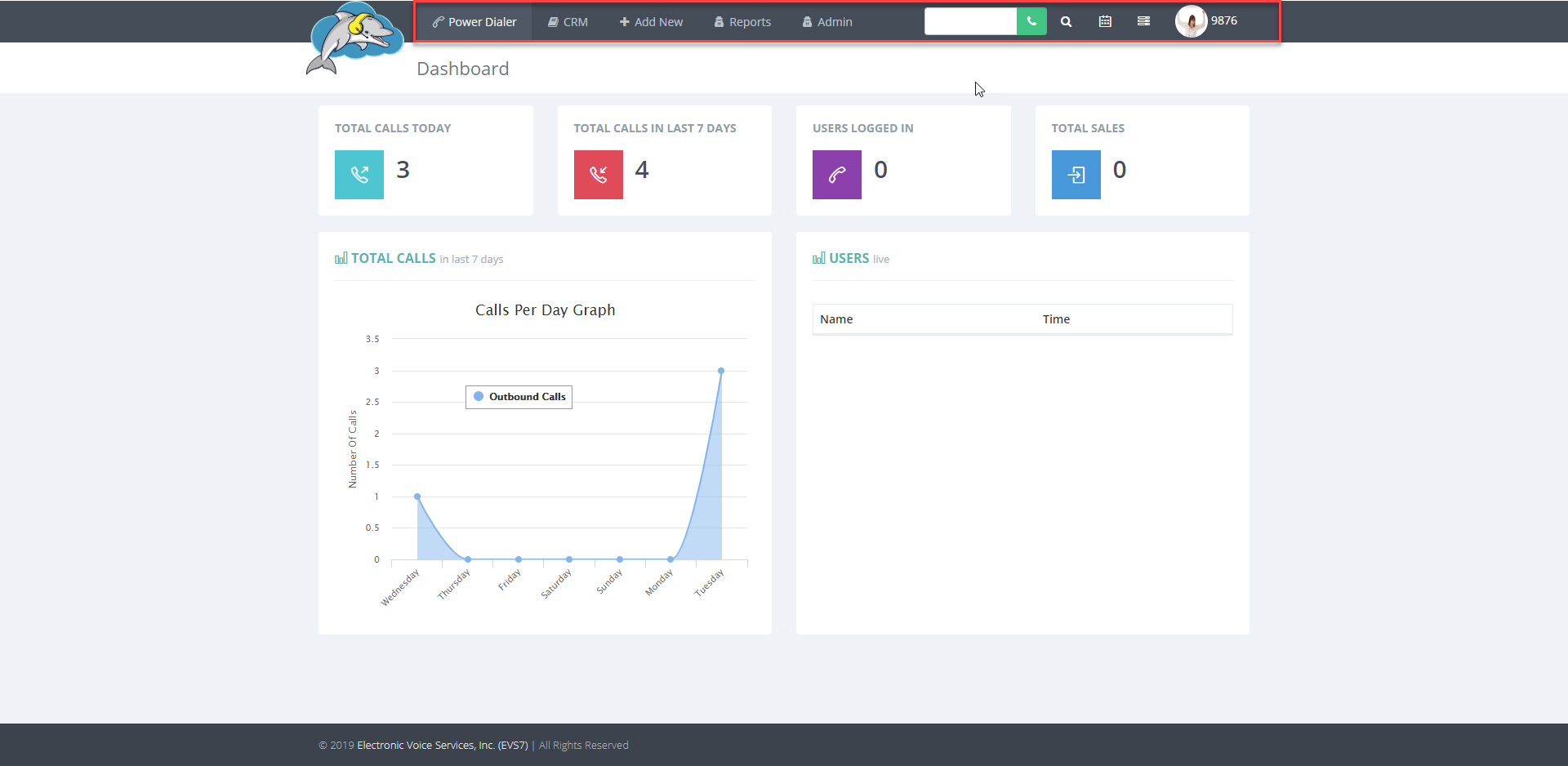
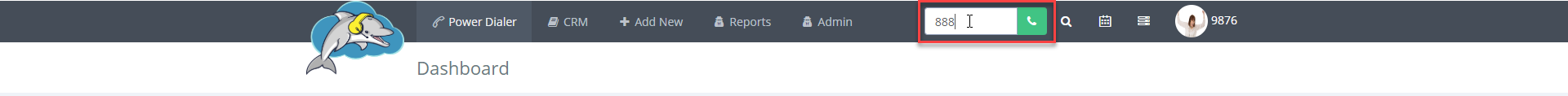

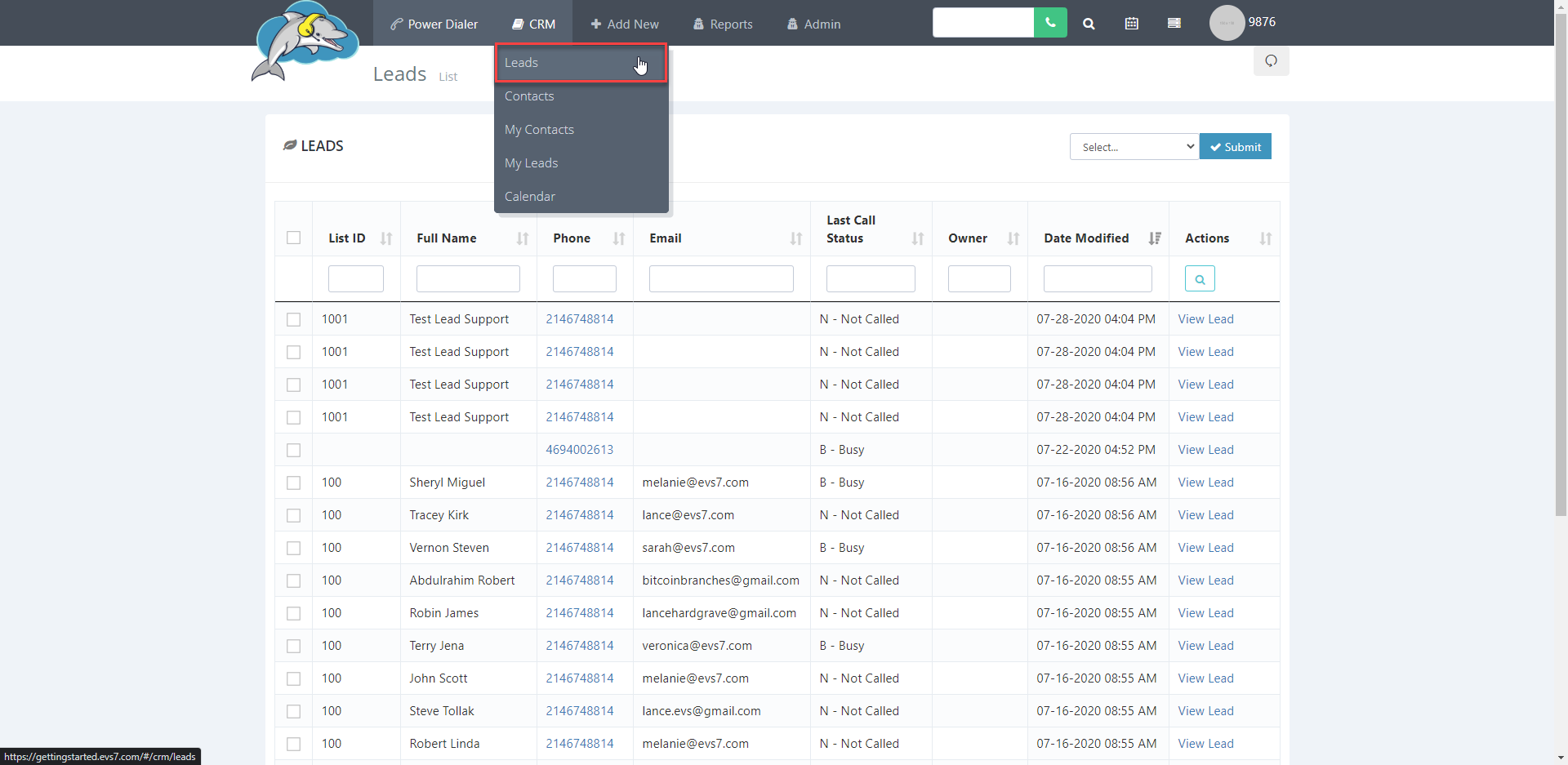
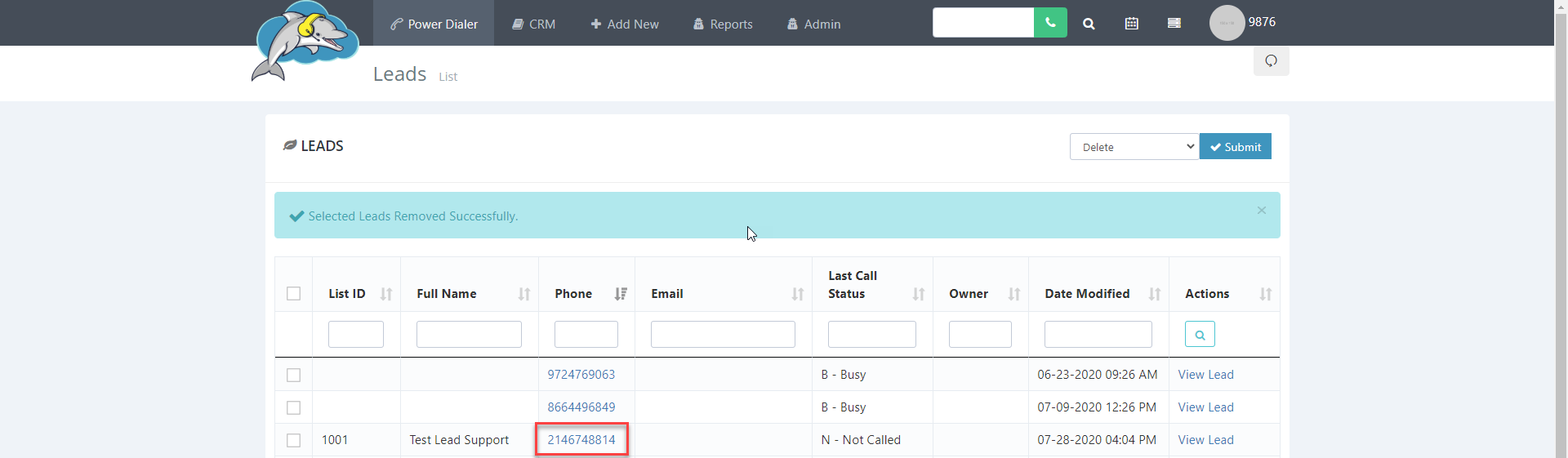 You can click on any blue phone number you find in the CRM.
You can click on any blue phone number you find in the CRM.