How Can We Help?
Long Wait Time or “Slow Dials”
Long Wait Time or “Slow Dials”
Agents may be experiencing a long wait time between calls due to the system encountering many answering machines, busy signals, no answers, or disconnected numbers (low answer rate). A low answer rate could be because of the following:- Lead Quality – Your lead file may be of poor quality and the dialer will have to get through lots of bad numbers, no answers, and answering machines to find a live person. To generate a report to view the statuses of your leads and determine lead quality, click here: Export Calls Report to view each lead’s status for each call or view the Outbound Calling Report for an overview.
Solution: Get better leads.
- Caller ID – If a number is missing from the from the caller id, the number will show up as all zeroes and the lead is less likely to answer. Leads are less likely to answer if using a Caller ID that is unknown or toll-free. Also, if you are calling a lead from the same number over and over, the lead may recognize this number and not answer.
Solution: Get a new phone number and/or change your caller id field.
- Call Count High – The chances of a lead answering decreases with each contact, especially if you are redialing at a high rate or re-using and recycling lists. To check the hopper for lead call counts click here: How to View Leads in Hopper
Solution: Upload new leads and force reset the hopper to replace the current batch of leads being dialed. If using lead recycling, decrease the max attempts or increase the time between attempts.
- Time of Day – Certain times of day can effect whether a lead will answer or not.
Solution: Try calling at a different time.
- Time of Year – Even if you do not dial on a holiday, the time of year around Thanksgiving, Christmas, and New Years can affect answer rates.
Solution: Try again once the holiday season is over.
Other factors that may affect wait time:- Number of Agents Logged In – At least three agents logged into a campaign is recommended on ratio mode for the system to work most efficiently–the more agents available to take calls, the more lines that can be dialed for agents to receive calls.
Solution: Have all agents log into the same campaign or get more seats.
- Dial Level – The higher the dial level, the more lines the dialer calls per agent. Note: A dial level too high may result in a high drop rate if too many people are answering and an agent is not available.
Solution: Increase the dial level. If you need dial more than five lines, contact sales for rates.
- Answering Machine Detection is ON– AMD on could result in a longer wait time since the system will only send live calls to agents.
Solution: Turn AMD off and leave a voicemail.
- Dial Timeout – This setting determines how long a number will ring before moving on to the next lead. The dial timeout may be set too high.
Solution: Lower the dial timeout to help the system move to the next lead faster. We suggest 30 but you may want to try 25 or 21 (lowest setting).
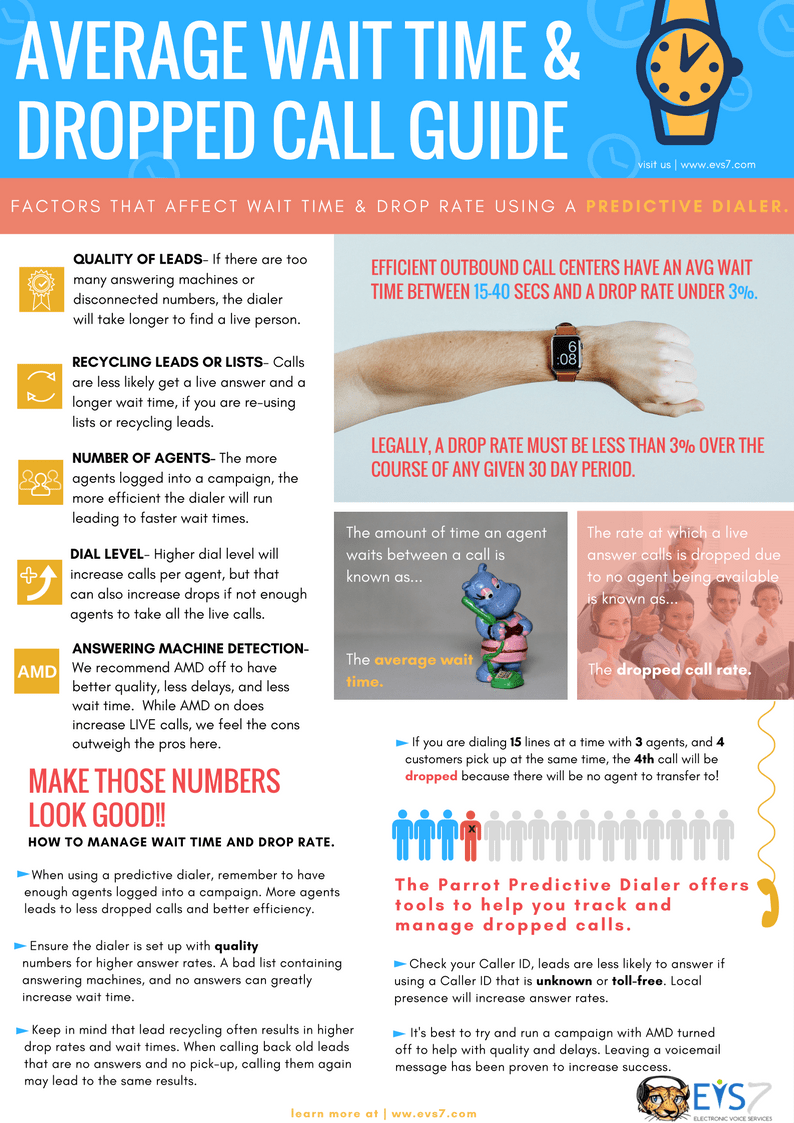 For more information about wait time and drop rate, click here: What is Average Wait Time & Drop Rate for an Outbound Call Center?
For more information about wait time and drop rate, click here: What is Average Wait Time & Drop Rate for an Outbound Call Center?