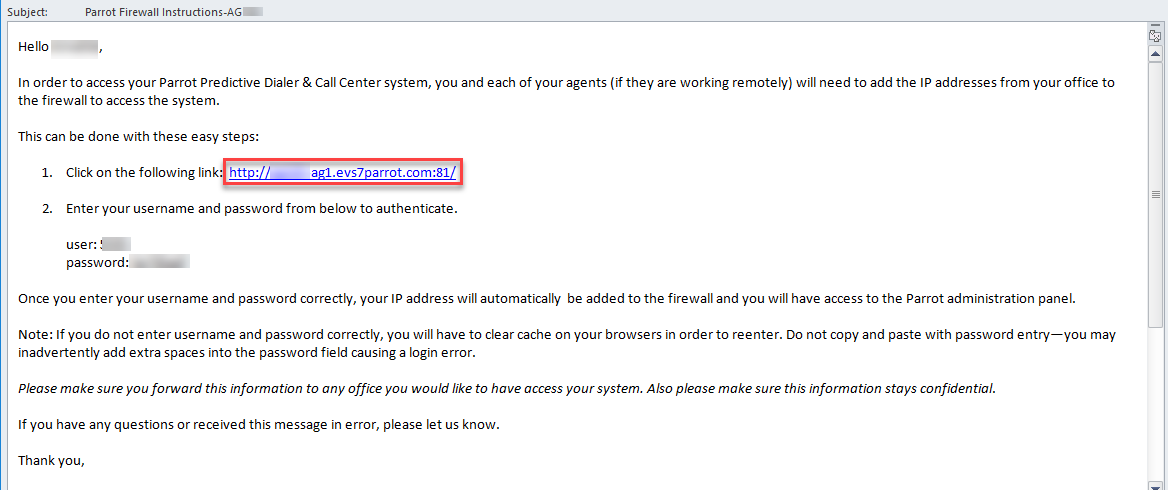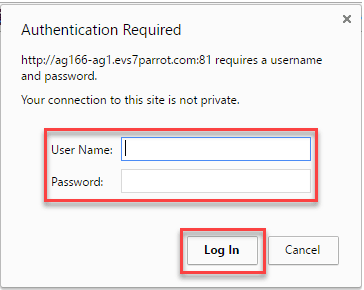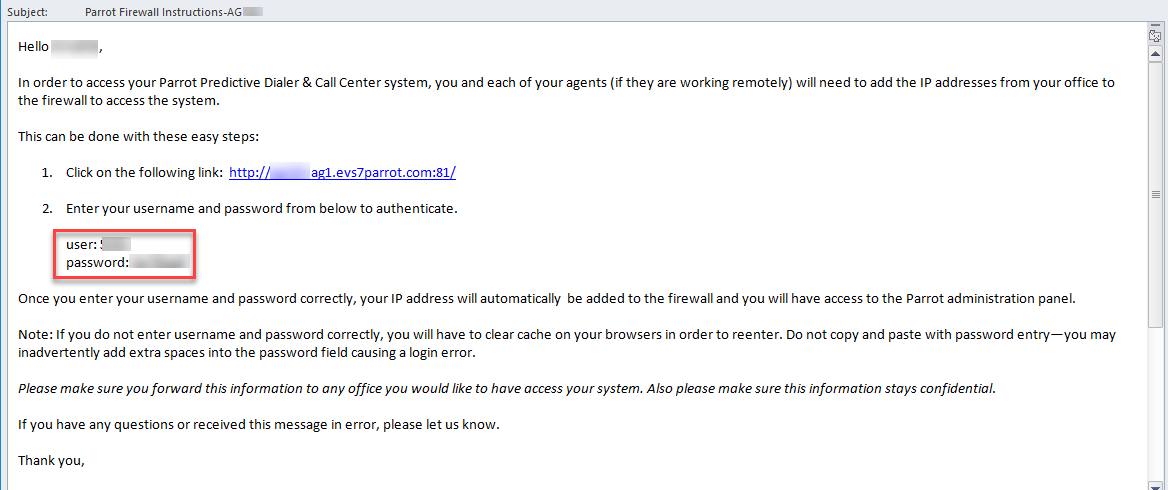How Can We Help?
-
1. Getting Started
-
2. Campaigns
-
- How to Change the Auto Dial Level in Ratio Mode
- How to Change the Dial Method
- How to Change the Hopper Level
- How to Change the List Order
- How to Reset the Hopper
- How to Setup Alternate Number Dialing
- How to Setup Alternate Number Dialing in Manual Mode
- How to Setup Dialing According to Lead's Time Zone
- How to Setup Preview Dial
- Types of Dial Methods
- What is the Hopper?
-
3. Leads
-
Users
-
Inbound
- Getting Started with Inbound
- How to Assign an In-Group to a Campaign
- How to Assign Users to an In-Group
- How to Auto Launch a Script or Webform for Inbound Calls
- How to Configure Inbound After Hours Settings
- How to Configure Inbound Calls in Queue
- How to Configure No Agent Available Settings
- How to Configure Users to Receive Inbound Calls
- How to Create an In-Group
- How to Route a DID Number to an In-Group
- How to Setup a Welcome Message
- How to Setup Inbound Queue Hold Music
-
Scripts
-
Audio
-
Call Times
-
Reports
-
Troubleshooting
-
For Agents
< Back
You are here:
Print
Firewall Authentication
Firewall Authentication
Each server has a firewall to prevent others from accessing your system. Upon signup, you will receive an email with your firewall information so that you can whitelist your IP using a secure user and password for your protection. Note: If your agents are remote or using a different IP address, they will need to perform the steps below as well. Step 1. Go to your email with the subject line, Parrot Firewall Instructions-AGXX.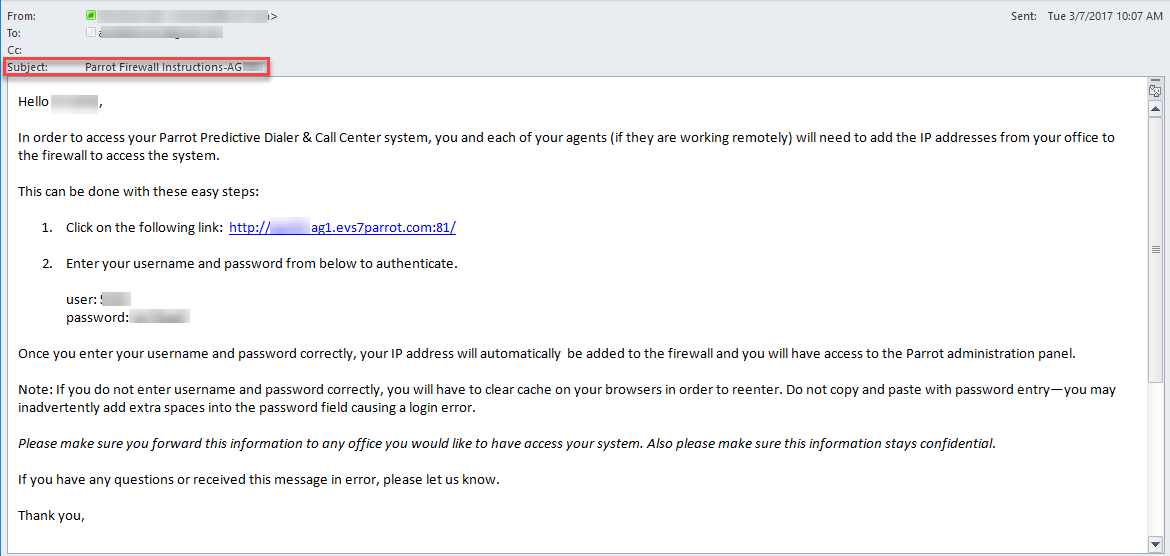 Step 2. Click on the blue hyperlink within the email.
Step 3. A popup window will appear informing you a username and password are required to enter the site.
Step 4. Enter your User Name and Password that were provided in the email and click on Log In.
Step 5. You will be redirected in about 60 seconds to the main login page.
Step 2. Click on the blue hyperlink within the email.
Step 3. A popup window will appear informing you a username and password are required to enter the site.
Step 4. Enter your User Name and Password that were provided in the email and click on Log In.
Step 5. You will be redirected in about 60 seconds to the main login page.