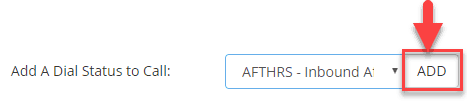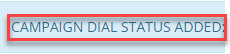How to Select a Dial Status to Call within a Campaign
Specific dial statuses can be selected for the system to dial within lists in a campaign. By default the following dispositions are setup in each campaign to be dialed automatically by the system when leads are uploaded or when a list is reset: PDROP, NA, N, ERI, B, AM, AL, AB, AA, A, and NEW.
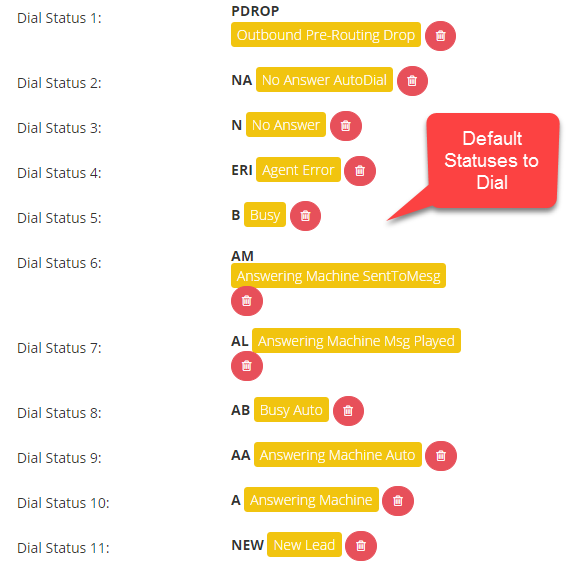
This tutorial will demonstrate how to add a dial status to call other than the statuses listed above. For example, if you created a disposition labeled “ONR-Owner Not Reached,” you can add this disposition to the list of statuses to be called when your list is reset.
For a list of status definitions, click on this link:
www.evs7.com/knowledge-base/status-definitions
Step 1. Login to your manager portal using your Admin credentials.
Step 2. Click on
Campaigns and then
Campaigns Main in the left menu.
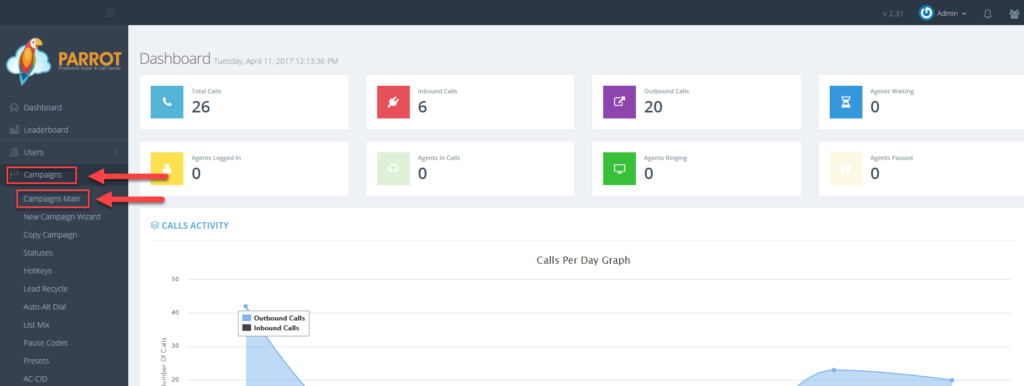 Step 3
Step 3. Select the Campaign that you would like to assign a dial status and click the
Modify button for that campaign.
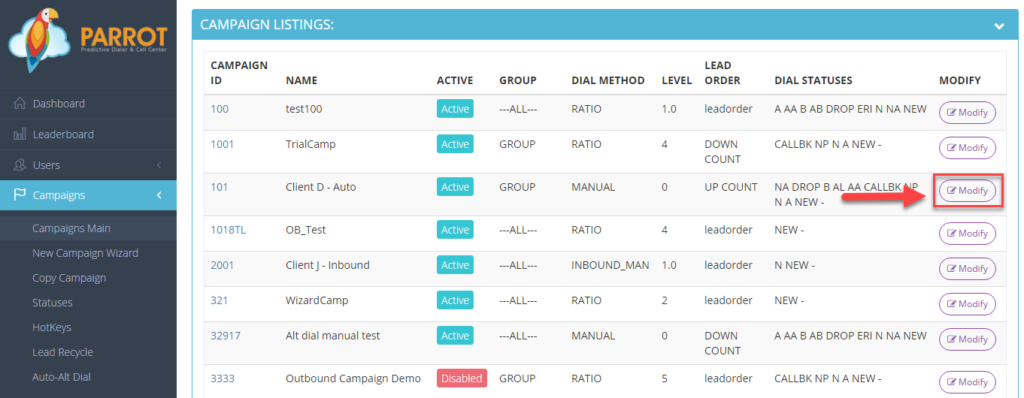 Step 4.
Step 4. Go to the
General Settings –
Detail tab and scroll down to view the
Add a Dial Status to Call field.
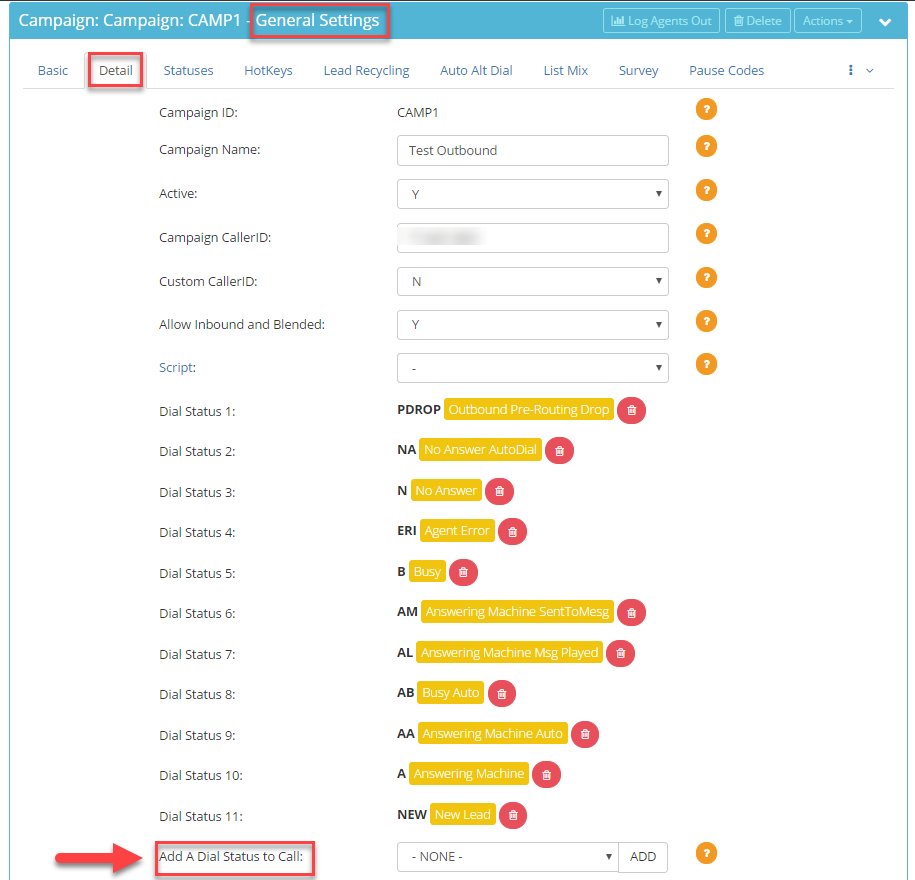 Step 5.
Step 5. Select the desired status to add from the drop down.
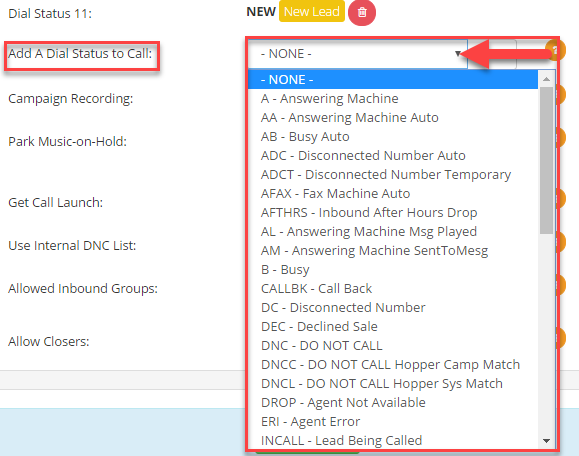 Step 6.
Step 6. Click
ADD. A confirmation message will appear at the top confirming the campaign dial status was added.
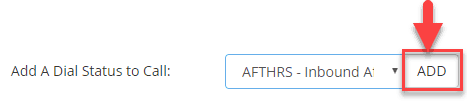
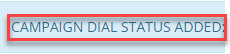
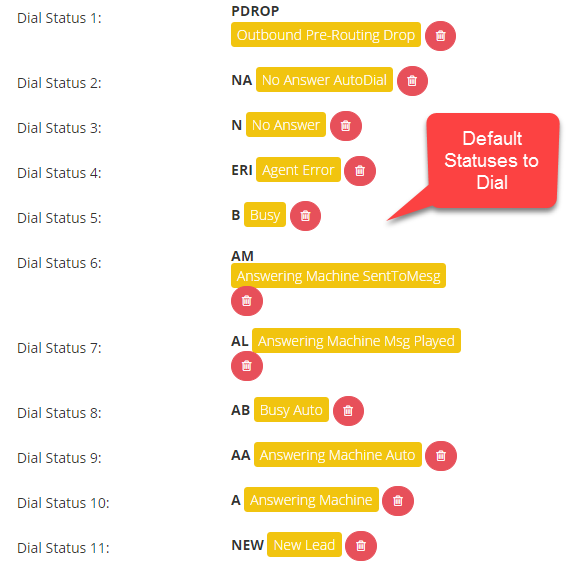 This tutorial will demonstrate how to add a dial status to call other than the statuses listed above. For example, if you created a disposition labeled “ONR-Owner Not Reached,” you can add this disposition to the list of statuses to be called when your list is reset.
For a list of status definitions, click on this link: www.evs7.com/knowledge-base/status-definitions
Step 1. Login to your manager portal using your Admin credentials.
Step 2. Click on Campaigns and then Campaigns Main in the left menu.
This tutorial will demonstrate how to add a dial status to call other than the statuses listed above. For example, if you created a disposition labeled “ONR-Owner Not Reached,” you can add this disposition to the list of statuses to be called when your list is reset.
For a list of status definitions, click on this link: www.evs7.com/knowledge-base/status-definitions
Step 1. Login to your manager portal using your Admin credentials.
Step 2. Click on Campaigns and then Campaigns Main in the left menu.
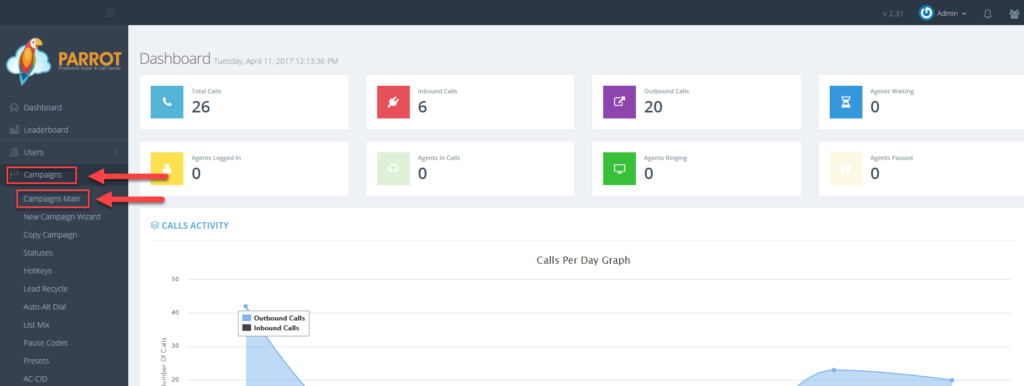 Step 3. Select the Campaign that you would like to assign a dial status and click the Modify button for that campaign.
Step 3. Select the Campaign that you would like to assign a dial status and click the Modify button for that campaign.
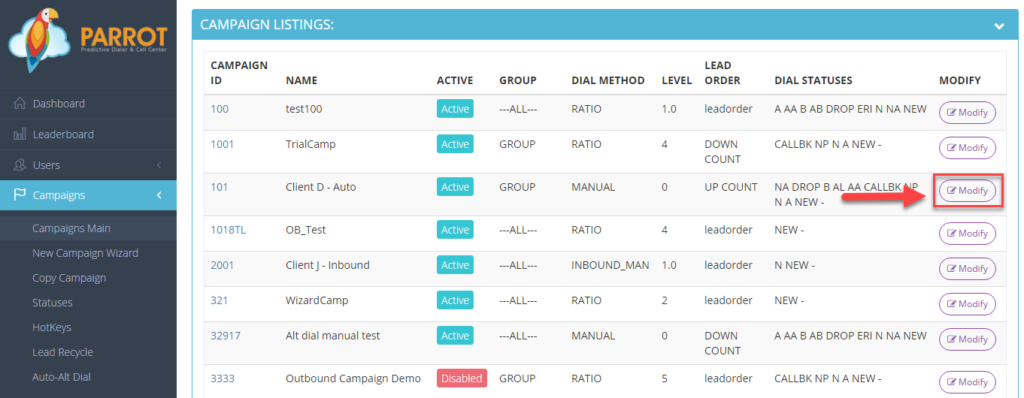 Step 4. Go to the General Settings – Detail tab and scroll down to view the Add a Dial Status to Call field.
Step 4. Go to the General Settings – Detail tab and scroll down to view the Add a Dial Status to Call field.
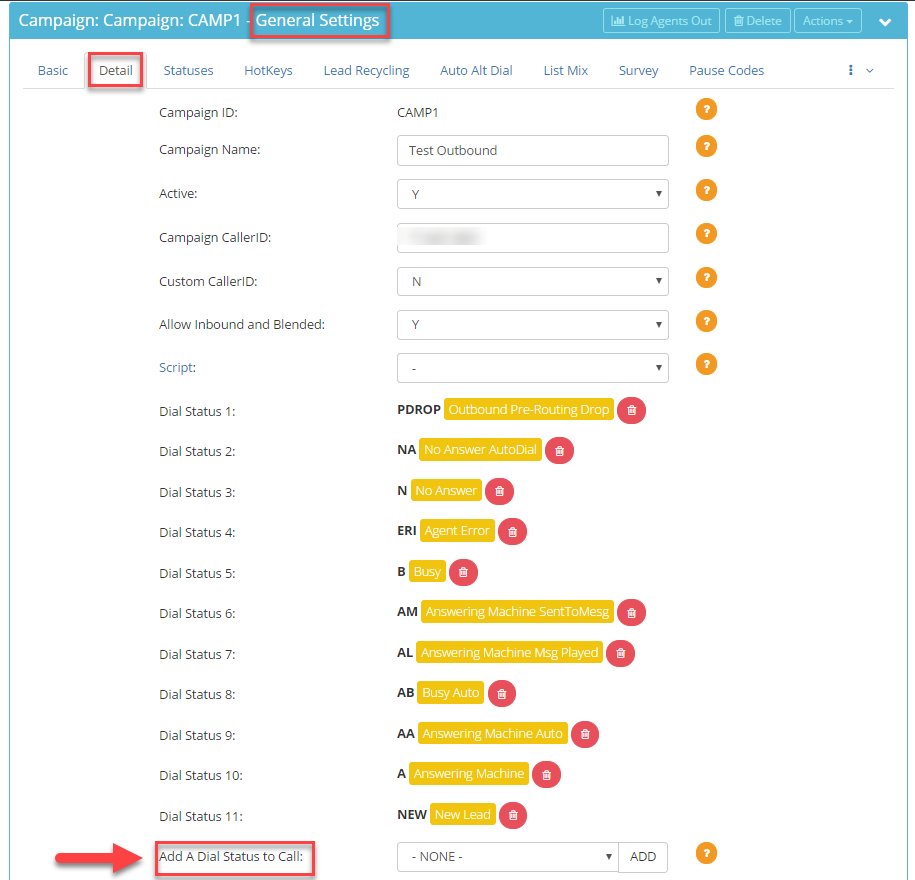 Step 5. Select the desired status to add from the drop down.
Step 5. Select the desired status to add from the drop down.
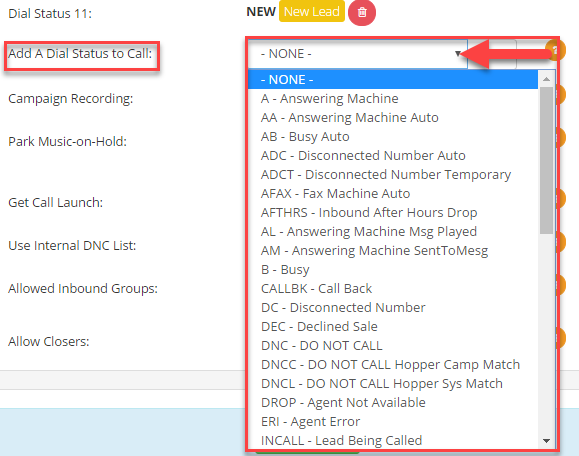 Step 6. Click ADD. A confirmation message will appear at the top confirming the campaign dial status was added.
Step 6. Click ADD. A confirmation message will appear at the top confirming the campaign dial status was added.