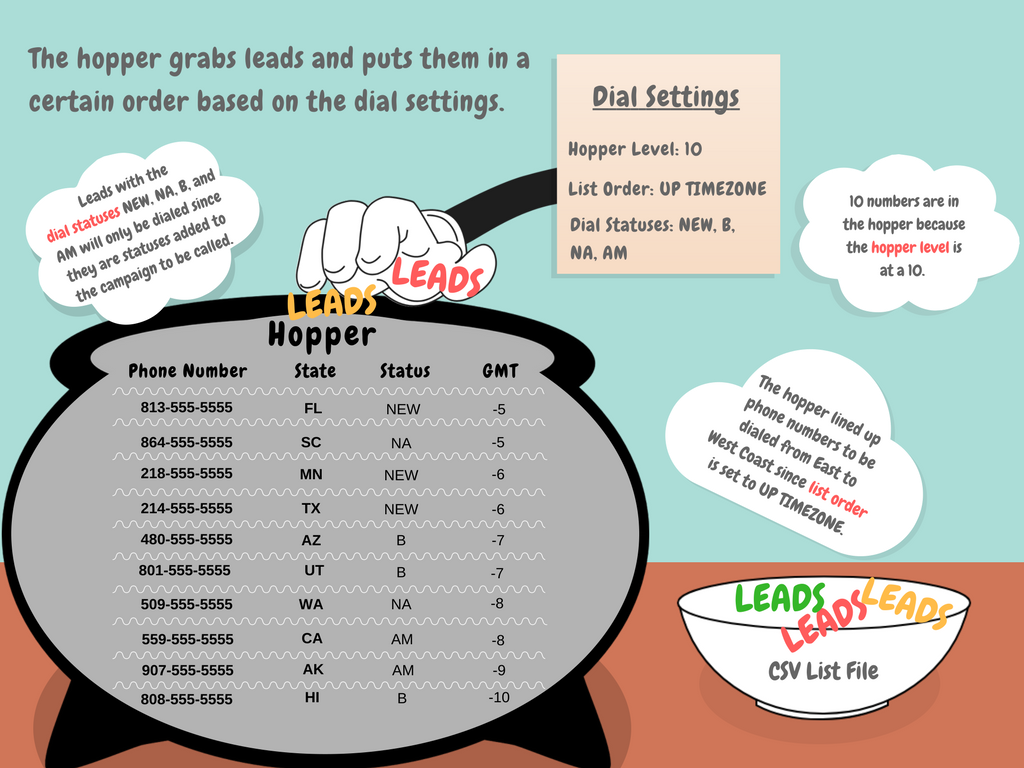What is the Hopper?
The hopper is a container for the leads that are in line to be dialed by the system. It is a buffer that continuously grabs an amount of leads and puts them in a specific order to be dialed based on
Dial Settings.
These settings, which are located in the Campaign settings, determine how your leads will be put into the hopper:
- Dial Status
- Hopper Level
- List Order
- List Order Randomize
- List Order Secondary
- Call Time
- Minimum Hopper Level
- Automatic Hopper Level
- Automatic Hopper Multiplier
- Auto Trim Hopper
- Manual Dial Hooper Check
- Use Internal DNC List
- Use Campaign DNC List
If you change any of the settings above, you will need to
Force Reset of Hopper to remove and replace the batch of leads in the hopper.
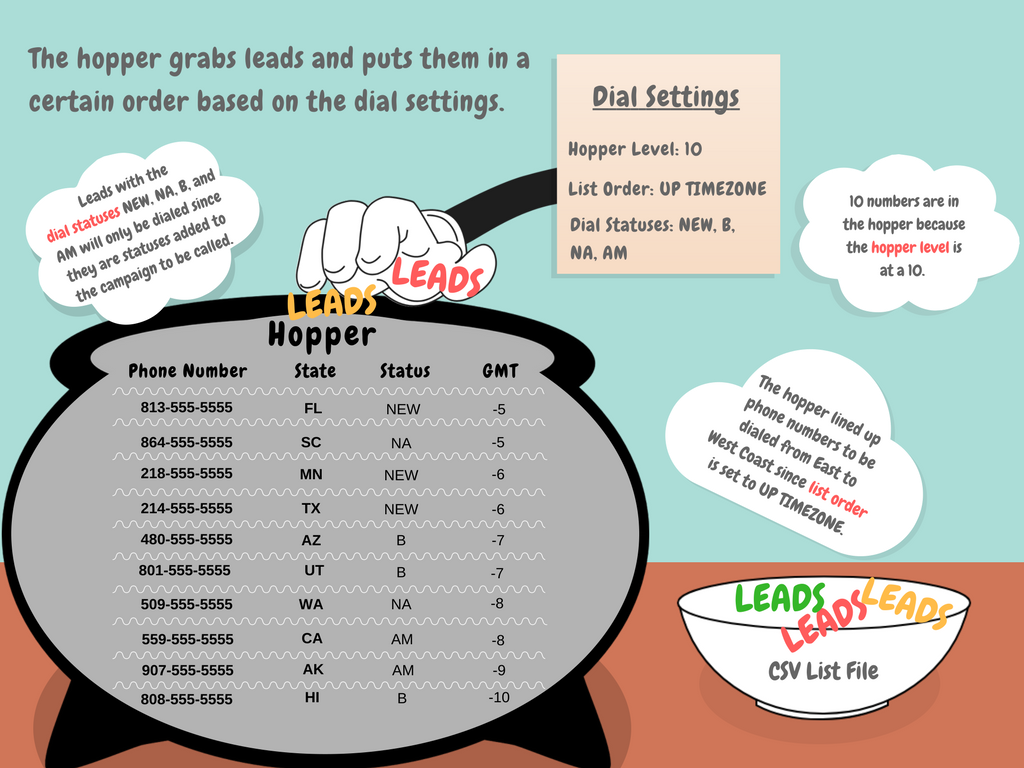
What Hopper Level should I select?
The
Minimum Hopper Level is the amount that the hopper refills every 60 seconds. A hopper level set too low can cause the system to run out of leads before the hopper can refill itself, therefore, causing a longer wait time for a short amount of time.
We recommend setting the Minimum Hopper Level to 3 times the amount of calls you expect to make each minute. The more agents logged in and the higher the dial level, the higher you should set the Minimum Hopper Level.
Note: A hopper level unnecessarily too high can overload the system.
To change the hopper level,
click here:
How to Change the Hopper Level