How Can We Help?
-
1. Getting Started
-
2. Campaigns
-
- How to Change the Auto Dial Level in Ratio Mode
- How to Change the Dial Method
- How to Change the Hopper Level
- How to Change the List Order
- How to Reset the Hopper
- How to Setup Alternate Number Dialing
- How to Setup Alternate Number Dialing in Manual Mode
- How to Setup Dialing According to Lead's Time Zone
- How to Setup Preview Dial
- Types of Dial Methods
- What is the Hopper?
-
3. Leads
-
Users
-
Inbound
- Getting Started with Inbound
- How to Assign an In-Group to a Campaign
- How to Assign Users to an In-Group
- How to Auto Launch a Script or Webform for Inbound Calls
- How to Configure Inbound After Hours Settings
- How to Configure Inbound Calls in Queue
- How to Configure No Agent Available Settings
- How to Configure Users to Receive Inbound Calls
- How to Create an In-Group
- How to Route a DID Number to an In-Group
- How to Setup a Welcome Message
- How to Setup Inbound Queue Hold Music
-
Scripts
-
Audio
-
Call Times
-
Reports
-
Troubleshooting
-
For Agents
< Back
You are here:
Print
How to Setup Dialing According to Lead’s Time Zone
How to Setup Dialing According to Lead’s Time Zone
The Local Call Time can be set to call a lead only during the hours specified. The system determines where the lead is located by area code. Step 1. Login to your manager portal using your Admin credentials. Step 2. Click on Campaigns and then Campaigns Main in the left menu.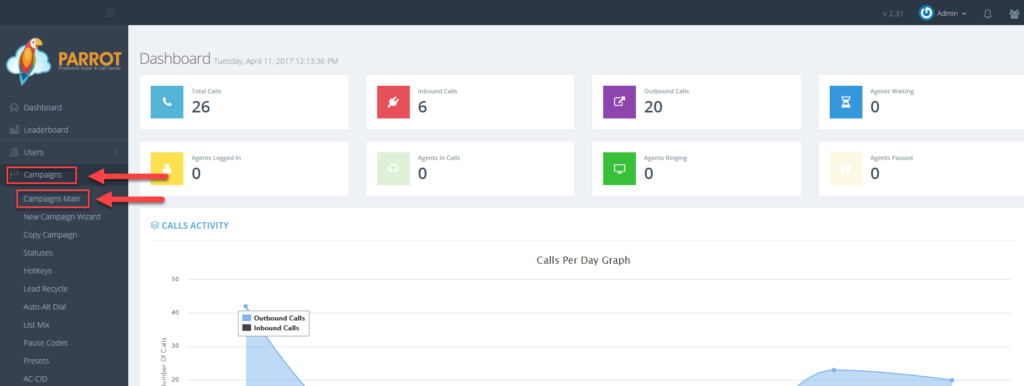 Step 3. Select the Campaign that you would like to change the local call time and click the Modify button for that campaign.
Step 3. Select the Campaign that you would like to change the local call time and click the Modify button for that campaign.
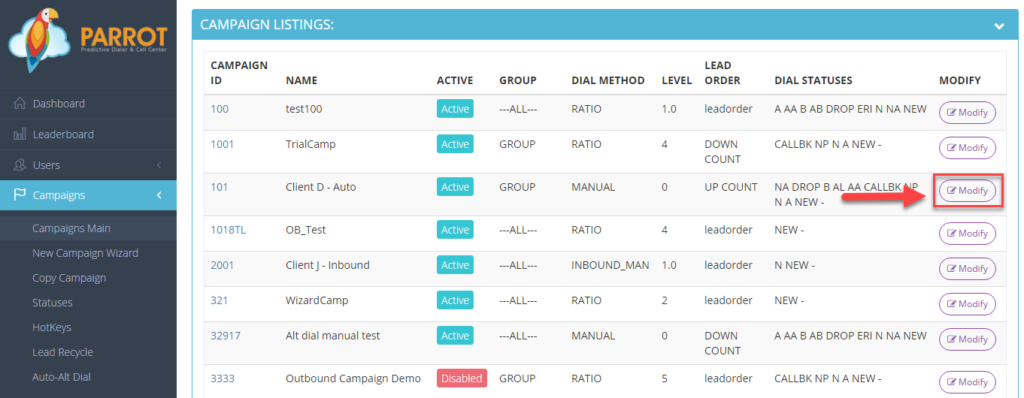 Step 4. Go to the Dial Settings section to view the Local Call Time field.
Step 4. Go to the Dial Settings section to view the Local Call Time field.
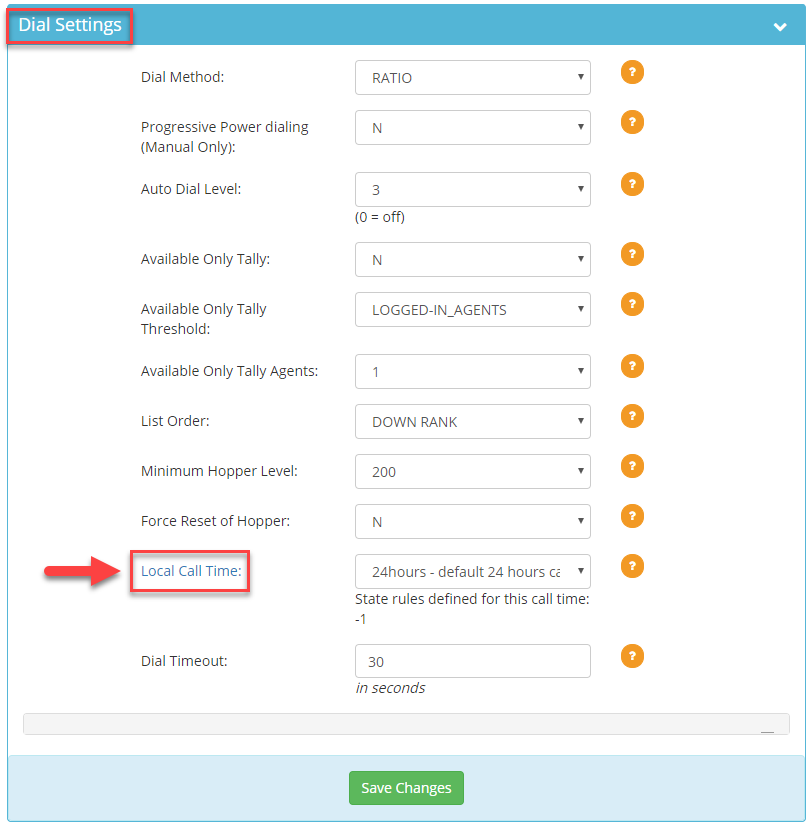 Step 5. Select the desired Local Call Time from the drop down. The system will only call a lead determined by the local call time in the area being called.
Step 5. Select the desired Local Call Time from the drop down. The system will only call a lead determined by the local call time in the area being called.
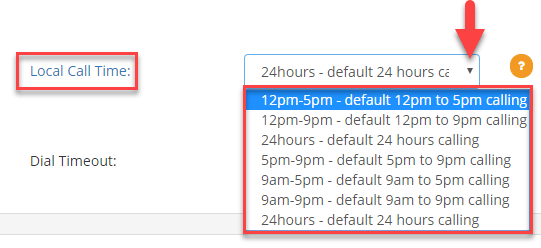 The following call times are setup by default in the system:
9:00 am – 5:00 pm
9:00 am – 9:00 pm
12:00 pm – 5:00 pm
12:00 pm – 9:00 pm
5:00 pm – 9:00 pm
24 hours
If you need to setup a new call time, click here: How to Add a New Call Time
Step 6. Click Save Changes.
The following call times are setup by default in the system:
9:00 am – 5:00 pm
9:00 am – 9:00 pm
12:00 pm – 5:00 pm
12:00 pm – 9:00 pm
5:00 pm – 9:00 pm
24 hours
If you need to setup a new call time, click here: How to Add a New Call Time
Step 6. Click Save Changes.